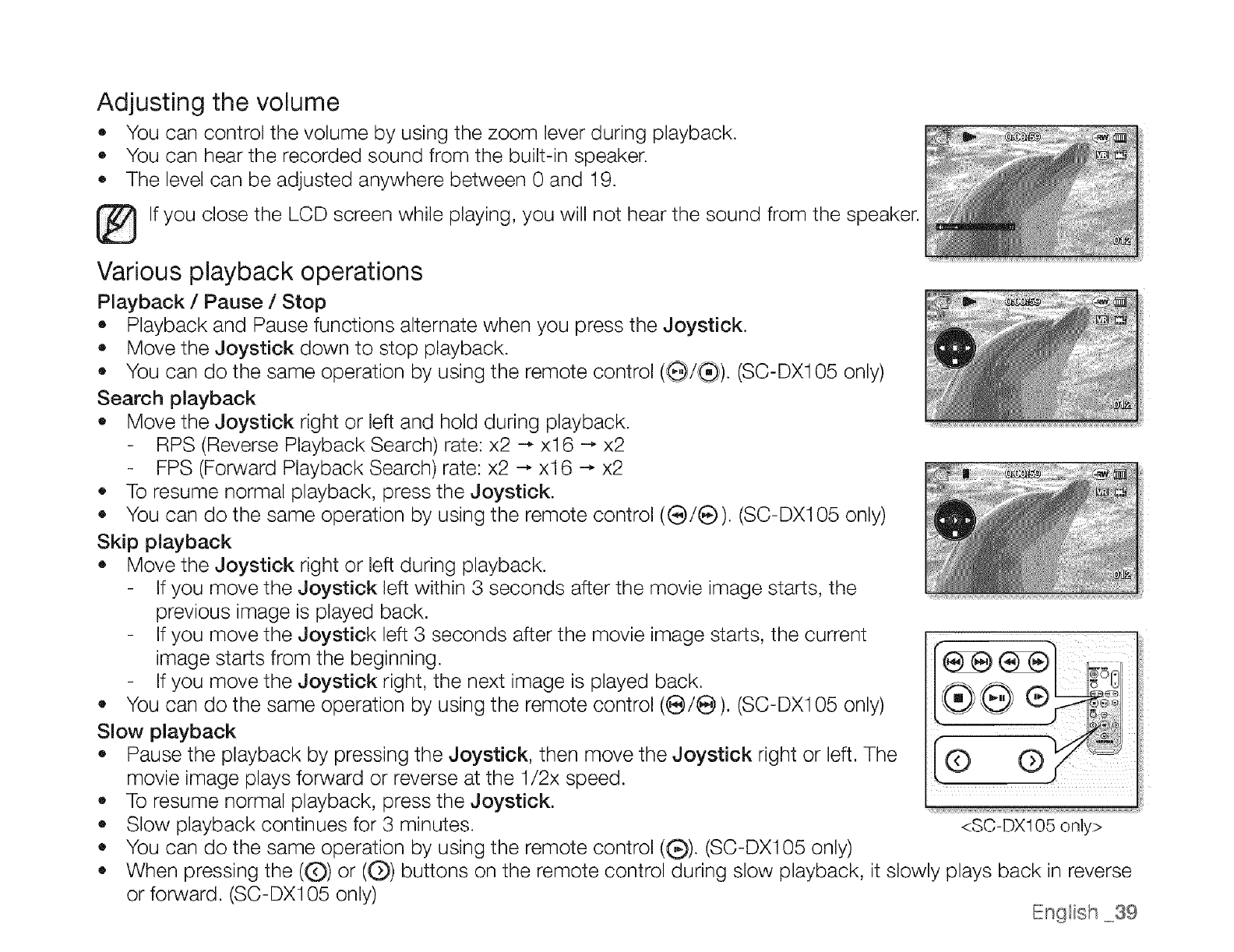
Adjusting the volume
• You can control the volume by using the zoom lever during playback.
_, You can hear the recorded sound from the built-in speaker.
The level can be adjusted anywhere between 0 and 19.
I_lf you close the LCD screen while playing, you will not hear the sound from the speaker.
Various playback operations
Playback / Pause / Stop
• Playback and Pause functions alternate when you press the Joystick.
Move the Joystick down to stop playback.
• You can do the same operation by using the remote control (G)/(_). (SC-DX1 05 only)
Search playback
• Move the Joystick right or left and hold during playback.
RPS (Reverse Playback Search) rate: x2 -_ xl 6 -_ x2
FPS (Forward Playback Search) rate: x2 _ xl 6 --, x2
,, To resume normal playback, press the Joystick.
• You can do the same operation by using the remote control ((_!e). (SC-DX1 05 only)
Skip playback
• Move the Joystick right or left during playback.
If you move the Joystick left within 3 seconds after the movie image starts, the
previous image is played back.
If you move the Joystick left 3 seconds after the movie image starts, the current
image starts from the beginning.
If you move the Joystick right, the next image is played back.
You can do the same operation by using the remote control (e/e). (SC-DX105 only)
Slow playback
Pause the playback by pressing the Joystick, then move the Joystick right or left. The
movie image plays forward or reverse at the 1/2x speed.
• To resume normal playback, press the Joystick.
• Slow playback continues for 3 minutes.
• You can do the same operation by using the remote control (_). (SC-DX105 only)
o
<SC-DX105 only>
When pressing the ((D) or ((_) buttons on the remote control during slow playback, it slowly plays back in reverse
or forward. (SC-DX105 only)
English _._39


















