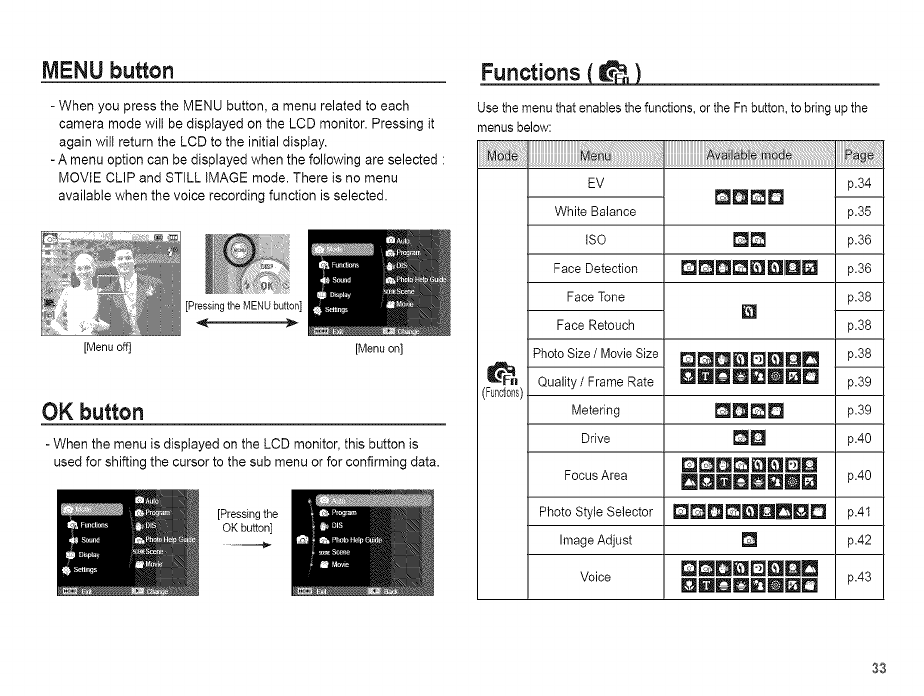
MENU button
- When you press the MENU button, a menu related to each
camera mode will be displayed on the LCD monitor. Pressing it
again wilt return the LCD to the initial display.
- A menu option can be displayed when the following are selected :
MOVIE CLIP and STILL IMAGE mode. There is no menu
available when the voice recording function is selected.
[Pressingtile MENUbutton]
.<_ _.*
[Menu offj [Menu on]
OK button
- When the menu is displayed on the LCD monitor, this button is
used for shifting the cursor to the sub menu or for confirming data.
[Pressing the
OK button]
Functions (_J
Usethe menu that enables thefunctions, or the Fn button, tobdng up the
menus below:
EV
White Balance
ISO
Face Detection
Face Tone
Face Retouch
PhotoSize/ MovieSize
Quality / Frame Rate
Metering
Drive
Focus Area
Photo Style Selector
Image Adjust
Voice
p.34
DBI_O
p.35
D_ p.36
[_[]O_['_mlOB p.36
p.38
[]
p.38
_"_ _ _'1_ _ p.39
_E'_ D p.3g
_0 p.40
O_j_OOO_ O p.40
p.42
_D_O_Bm
33


















