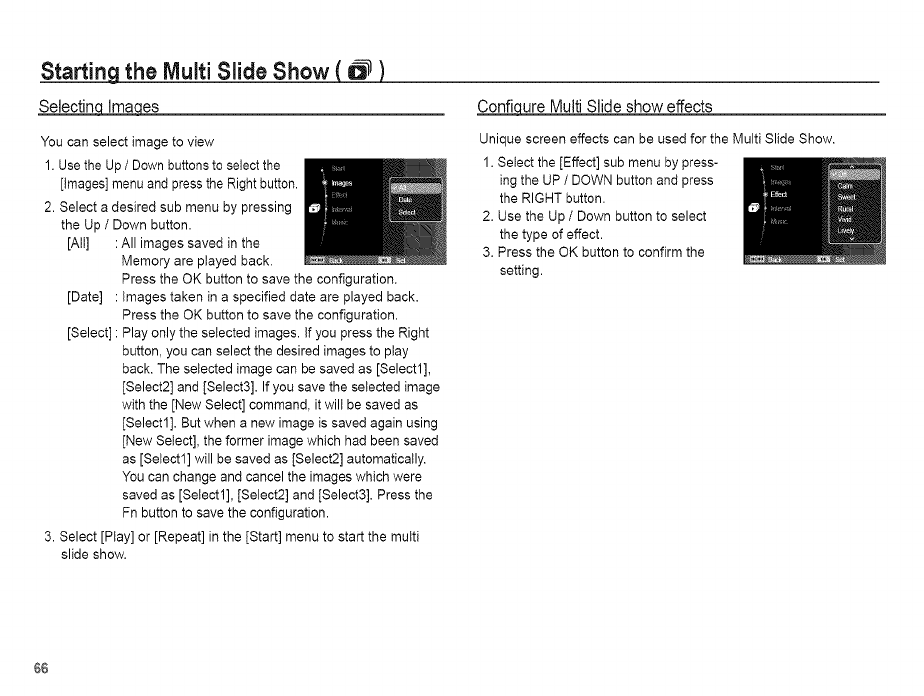
Starting the Multi Slide Show
Selectinc_ ec!es Confiqure MultiSlideshow effects
You can select image to view
1. Use the Up/ Down buttons to select the
[images] menu and pressthe Right button.
2. Select adesired sub menu by pressing
the Up / Down button.
[Att] : All images saved in the
Memory are played back.
Press the OK button to save the configuration.
[Date] : images taken in a specified date are played back.
Press the OK button to save the configuration.
[Select] : Play only the selected images, if you press the Right
button, you can select the desired images to play
back. The selected image can be saved as [Select1],
[Select2] and [Select3]. If you save the selected image
with the [New Select] command, it will be saved as
[Select1]. But when a new image is saved again using
[New Select], the former image which had been saved
as [Select1] will be saved as [Select2] automatically.
You can change and cancel the images which were
saved as [Select1], [Select2] and [Select3]. Press the
Fn button to save the configuration.
3. Select [Play] or [Repeat] in the [Start] menu to start the multi
slide show.
Unique screen effects can be used for the Multi Slide Show.
1. Select the [Effect] sub menu by press-
ing the UP / DOWN button and press
the RIGHT button.
2. Use the Up / Down button to select
the type of effect.
3. Press the OK button to confirm the
setting.
66


















