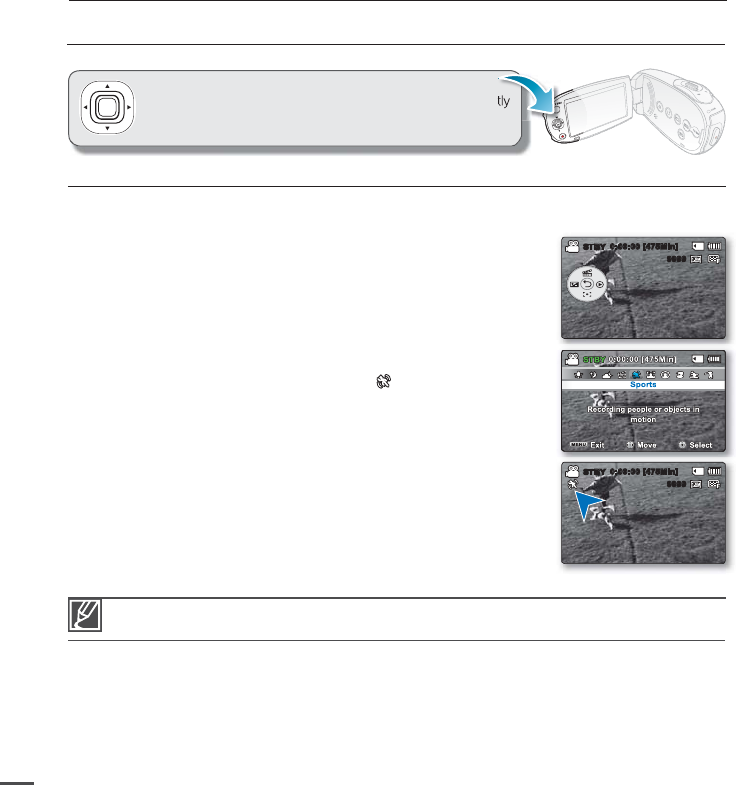
SHORTCUT MENU (OK GUIDE)
+
For example: Setting iSCENE in the Record mode using the Shortcut menu (OK guide).
1. Press the OK button in STBY mode.
Shortcut menu (OK guide) is displayed.
2. Press the Control button (
) to select "iSCENE" mode.
It displays the iSCENE mode menu, where you can press the
Control button (
/
) to select the desired submenu item.
3. Press
the OK button to confi rm your selection.
Press the OK button to exit the shortcut menu.
The selected submenu item indicator ( ) will display on the
screen.
•
•
•
•
preparation
The shortcut menu (OK guide) cannot be used in the Smart Auto mode.
Before selecting a menu item, please check out that you set the appropriate mode fi rst.
•
•
The Shortcut menu (OK guide) represents the most frequently
accessed functions according to the selected mode.
SelectMoveExit
STBY
0:00:00 [475Min]
Recording people or objects in
motion
Sports
0:00:00 [475Min]
STBY
9999
0:00:00 [475Min]
STBY
9999
26


















