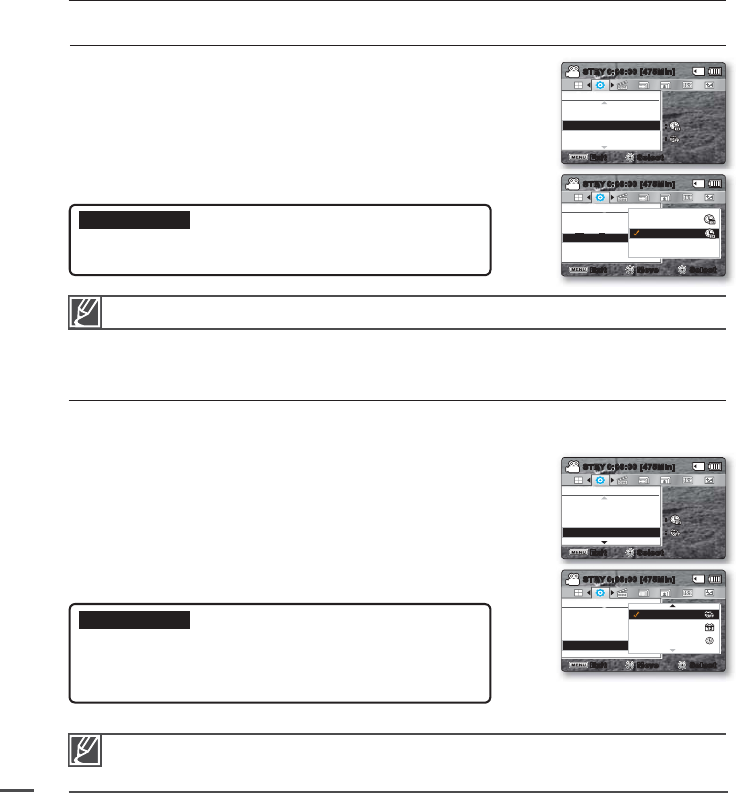
76
Date/Time Display
You can set the date and time to display on the LCD screen. Before you use the "Date/Time Display"
function, you must set the date and time.
²
page 28
1. Press the Control button (
/
)
"Date/Time Display"
OK button.
2. Select the desired submenu item with the Control button (
/
)
OK button.
3. Press the MENU button to exit the menu.
The date/time is displayed on the LCD screen according to the
selected option.
•
Time Type
You can select the time format to display.
1. Press the Control button (
/
)
"Time Type"
OK button.
2. Select the desired submenu item with the Control button (
/
)
OK button.
3. Press the MENU button to exit the menu.
Submenu items
12 Hr: The time is displayed in 12 hour units.
24 Hr: The time is displayed in 24 hour units.
•
•
Submenu items
Off: Current date and time information is not displayed.
Date: Displays the current date.
Time: Displays the current time.
Date & Time: Displays the current date and time.
•
•
•
•
settings options
The date/time will read "01/JAN/2010 00:00 " in the following conditions:
- The built-in rechargeable battery becomes weak or dead.
This function depends on the "Date Type" and "Time Type" setting.
•
•
This function depends on the "Date/Time Display" setting.
Settings
Date/Time Display
Date Type
Time Type
Exit
STBY
0:00:00 [475Min]
Select
:
:
Settings
Date/Time Display
Date Type
Time Type
Exit
STBY
0:00:00 [475Min]
Select
:
:
Settings
Date/Time Displsy
Date Type
Time Type
Off
Date
Exit Move Select
STBY
0:00:00 [475Min]
Time
Settings
Date/Time Displsy
Date Type
Time Type
12 Hr
24 Hr
Exit Move Select
STBY
0:00:00 [475Min]


















