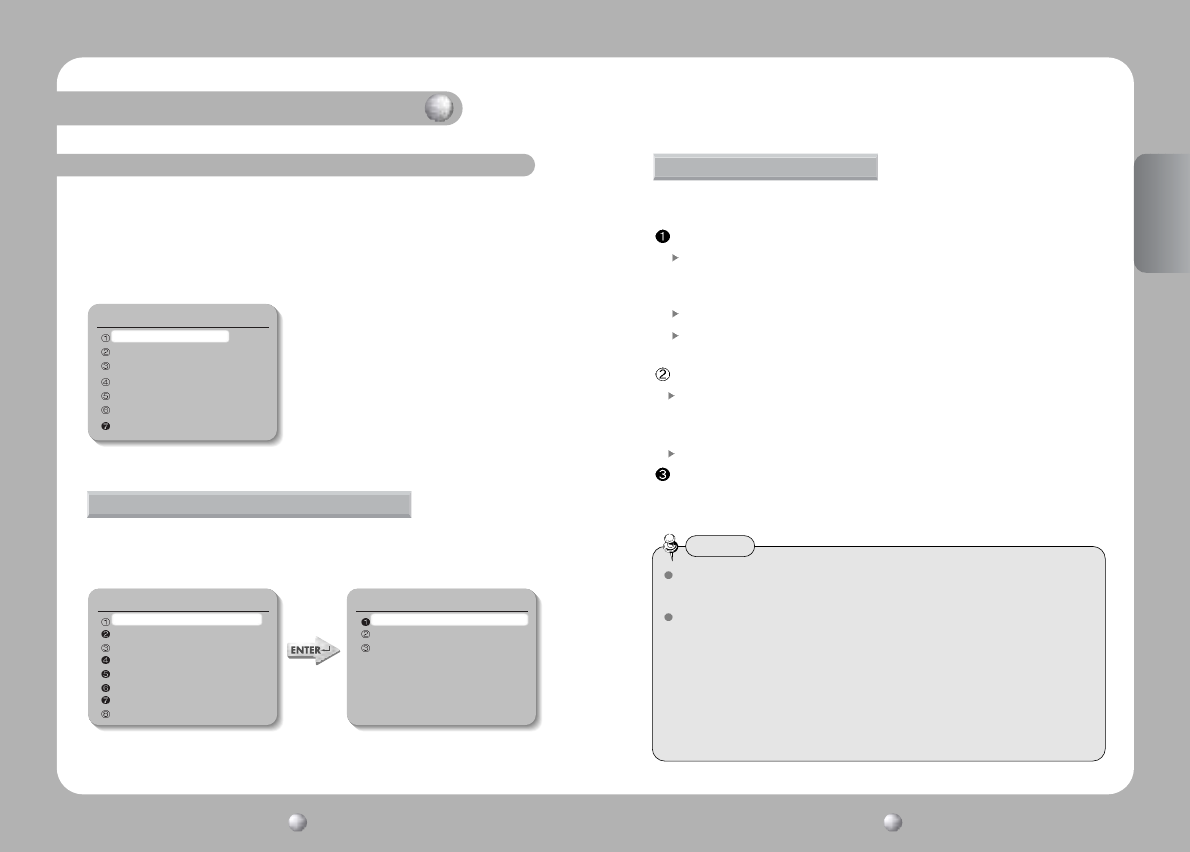
SPEED DOME CAMERA User’s Manual
35
ENGLISH
SPEED DOME CAMERA User’s Manual
34
Dome Camera User Menu Settings
• Execution of OSD Menu :
After checking if the camera is in manual operation mode, press the OSD Menu
key or 1+MENU (SCC-16 Model). The following commands are displayed on the
monitor screen.
• Main Menu
• Camera Setting Menu
In Focus menu, you can set up the focus mode among Auto, Manual or One
Shot AF.
Focus Mode
Auto : The camera adjusts the focus automatically while monitoring the
screen continuously in the auto mode. In the auto focusing mode,
zoom key operation is not recognized as the input of the focus key.
Manual : In the manual mode, users can adjust the camera focus manually.
One Shot AF: Only when the camera does not move, it turns into the auto mode. It
is the same as the manual mode.
Zoom Tracking
Mode: When you select ON, the Focus function is executed when the Zoom function
is on. When you select OFF, the Focus function is not executed even when
the Zoom function is on.
Speed: Fast will speed up the Zoom. Slow will slow down the Zoom.
Digital Zoom
Magnification of the Digital Zoom can be selected among Off, 2X, 4X and 8X.
*It is recommended that the Digital Zoom should be set up before the preset operation.
Select the Camera Setting on the Main Menu screen to control camera settings
The selection key moves up and down. Press the
execution key switch on the selected menu to
change the setup menu. Press the ESC key to exit
the OSD Menu.
FOCUS
Main Menu
Camera Setting
Sequence Setting
P/T Setting
OSD Setting
Alarm Setting
Initialize
Status
Camera Setting
Focus
White Balance ATW(O)
Exposure
Back Light OFF
AGC MIDDLE
SSNR MIDDLE
Day & Night COLOR
Others
Focus
Focus Mode ONE SHOT AF
Zoom Tracking
Digital Zoom OFF
Functional Description
1) Camera Setting
Digital Zoom
•As the digital zoom magnification increases, the image quality is lowered.
Auto-focus
• Auto-focus may not function normally under the following conditions.
- When the light level in the surveillance area is low
- When the slow-shutter works
- When the amplification is increased
- When the light level in the surveillance area is excessively high
- When the objects in the long and short distance are under the same surveillance area
- When there is no contrast (white and black) in the object (e.g. sky or wall)
- When the thin horizontal line is captured
Notes


















