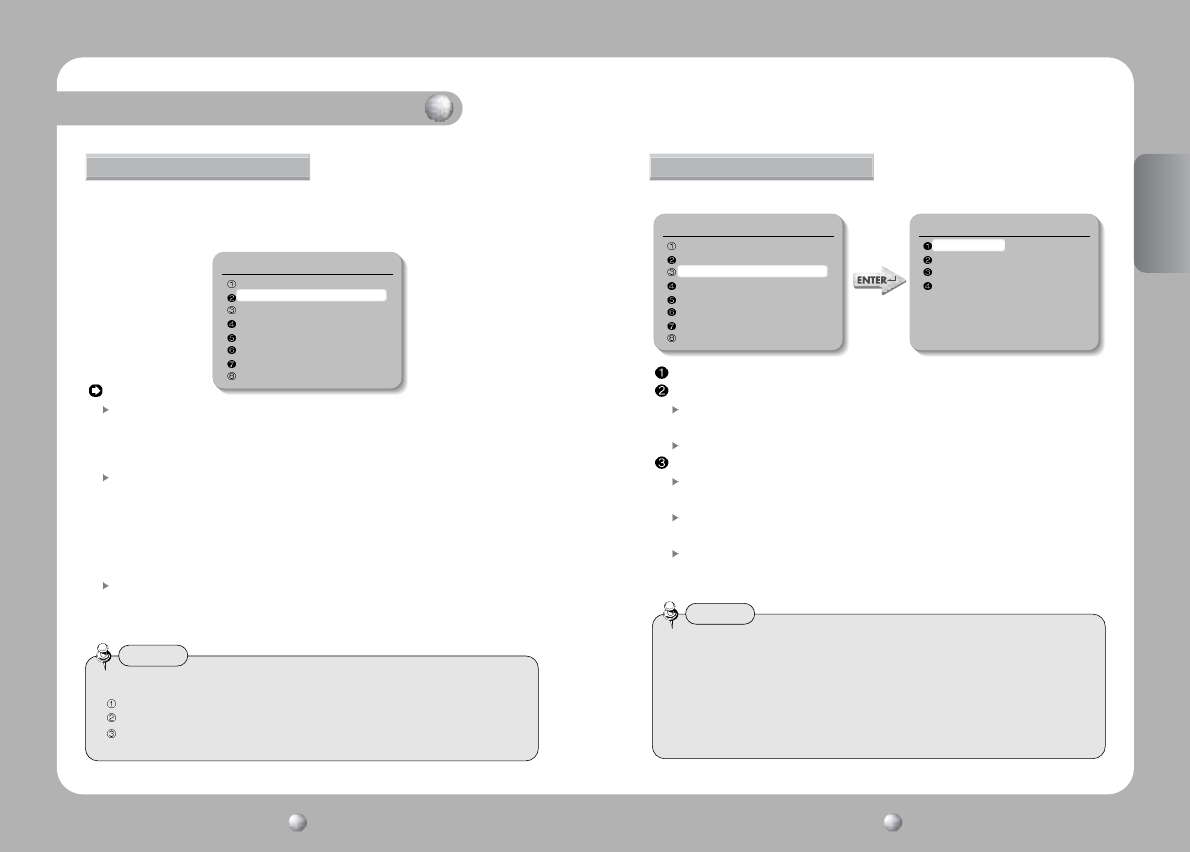
SPEED DOME CAMERA User’s Manual
37
ENGLISH
SPEED DOME CAMERA User’s Manual
36
The White Balance function corrects the abnormal white colour into the
normal white colour under any colour temperature lighting.
Select the mode among ATW, AWC and Manual. ATW is selected by default.
Exposure
Camera exposure can be controlled.
Brightness: The brightness of the screen can be adjusted.
Iris: Auto mode or manual mode can be selected.
Auto: The brightness of the image signal can be adjusted automatically depending
on the amount of light.
Manual: The brightness of the image can be adjusted.
Shutter
---: Electronic shutter mode is enabled. The shutter speed is controlled
automatically according to the brightness of the screen.
A.FLK: Use this mode when the screen flickers because of inconsistent frequency
with the surrounding lights.
Manual: 1. Shutter speed can be controlled manually.
2. Shutter speed can be adjusted from 1/60 second to 1/120,000 second.
3. Sens-Up function can be operated manually from x2 ~ x128.
WB Mode
ATW: Balances the colour automatically depending on the source of light from
1,800~10,500K colour temperature.
* Indoor[ATW(I)] : Use this mode in the area under the limited colour temperature.
* Outdoor[ATW(O)]: Use this mode in the area under the broad colour temperature.
AWC:
Set up the lighting to the objects and corrects the right colour temperature to that of a
white object. Camera works under the setup conditions. For the most appropriate
condition under the current illumination, capture the white paper and then change the
mode into AWC. Press the Enter key and then AWC Start will be displayed. When the
adjustment is completed after pressing the Enter key for AWC Start, go to the upper
menu. When conditions change, adjust the white balance function again.
Manual:
Fine tuning is possible through this manual control mode. Select the colour temperature
and increase or decrease the Red or Blue values to shift the colour of the object.
* Temperature: Select one temperature among 2,000K, 3,200K and 5,100K.
* Red: Red Gain can be changed. * Blue: Blue Gain can be changed.
Camera Setting
Focus
White Balance ATW(O)
Exposure
Back Light OFF
AGC MIDDLE
SSNR MIDDLE
Day & Night COLOR
Others
Camera Setting
Focus
White Balance ATW(O)
Exposure
Back Light OFF
AGC MIDDLE
SSNR MIDDLE
Day & Night COLOR
Others
Exposure
Brightness 050
Iris AUTO
Shtter ---
Sens-Up AUTO
Functional Description
White Balance
• White Balance may not function properly under the following conditions.
When the colour temperature surrounding the object is very high. (e.g. clear sky or sunset)
When it is dark around the object.
When the camera is pointing towards a fluorescent lamp directly or when lighting conditions
change a lot.
Notes
• Do not use this function with WDR of Back Light menu at the same time for effective
A.FLK function.
• If the Shutter mode is ESC in the inner synchronization mode and the camera faces
to the bright fluorescent lamp directly, the image may be unstable. Be careful to select
the installation location.
• If the Manual or A.FLK mode is selected for the Shutter menu, the Sens-Up function
is disabled.
Notes


















