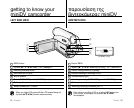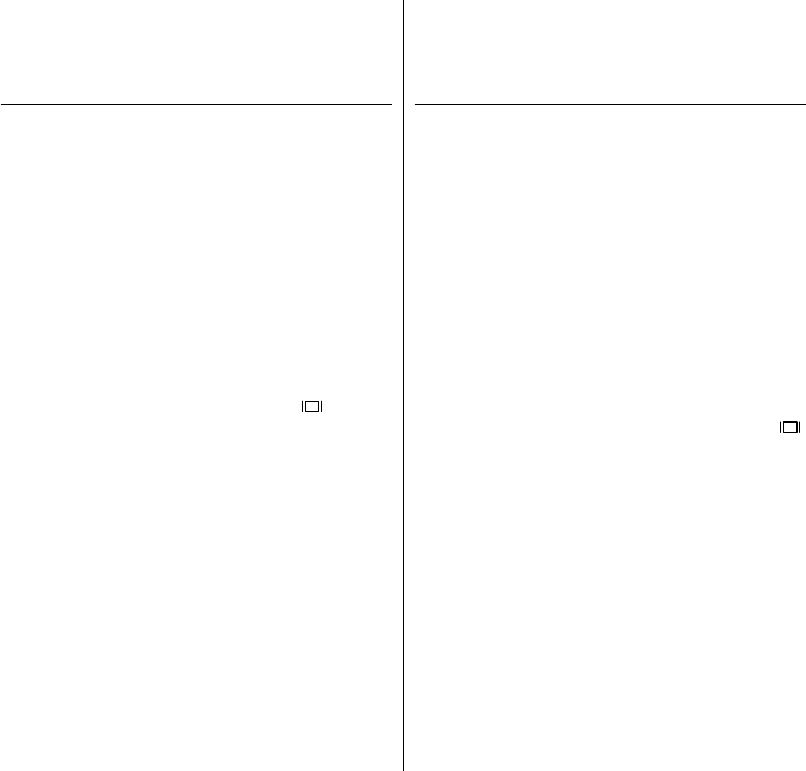
_ English Greek _
περιεχόμενα
06
12
24
Τι περιλαμβάνεται στη συσκευασία της
βιντεοκάμερας miniDV
07 Εμπρός και αριστερή όψη
08 Αριστερή όψη
09 Δεξιά και επάνω όψη
10 Πίσω και κάτω όψη
11 Χρήση του τηλεχειριστηρίου
(μοντέλα VP-D382( i )/D382H/D385( i ) μόνον)
Χρήση του ιμάντα χεριού και του
καλύμματος φακού
13
Τοποθέτηση της μπαταρίας τύπου κουμπιού
14 Χρήση της μπαταρίας17
Σύνδεση πηγής ρεύματος
18 Βασικές λειτουργίες της βιντεοκάμερας
miniDV
19 Screen indicators in camera/
player modes
20 Ενδείξεις οθόνης στους τρόπους
λειτουργίας M.Cam/M.Player
(μοντέλο VP-D385(i) μόνον)
21
Χρήση του κουμπιού προβολής ( )
22 Χρήση του Joystick
22 Χειρισμος γρήγορων μενού με το
Joystick
Ρύθμιση του ρολογιού (Clock Set)
25 Ρύθμιση της λειτουργίας ασύρματου
τηλεχειρισμού (Remote)
(μοντέλα VP-D382( i )/D382H/D385( i ) μόνον
)
26 Ρύθμιση του ήχου "μπιπ"
(Beep Sound)
27 Ρύθμιση του ήχου κλείστρου
(Shutter Sound)
28 Επιλογή της γλώσσας των ενδείξεων
στην οθόνη (Language)
29
Προβολή της επίδειξης (Demonstration)
contents
06
12
24
What is included with your miniDV
camcorder
07 Front & left view
08 Left side view
09 Right & top view
10 Rear & bottom view
11 Using the remote control
(VP-D382
( i )
/D382H/D385
( i )
only)
Using the hand strap & lens cover
13 Installing the button-type battery
14 Using the battery pack
17 Connecting a power source
18
Basic miniDV camcorder operation
19 Screen indicators in Camera/
Player modes
20
Screen indicators in M.Cam/
M.Player modes (VP-D385( i ) only)
21 Using the display ( ) button
22 Using the joystick
22 Handling quick menus with the
joystick
Setting the clock (Clock set)
25 Setting the wireless remote
control acceptance (remote)
(VP-D382( i )/D382H/D385( i ) only)
26 Setting the beep sound
(Beep Sound)
27 Setting the shutter sound
(Shutter Sound)
28 Selecting the OSD language
(Language)
29 Viewing the demonstration
(Demonstration)