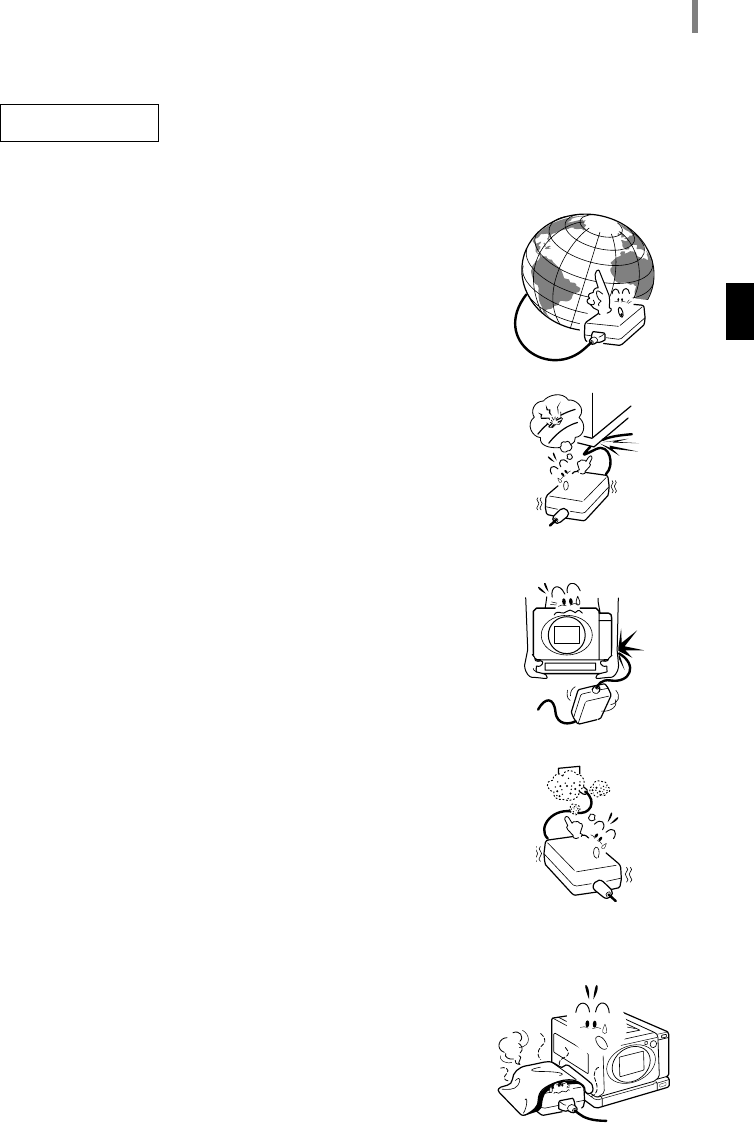
English 9
About the AC adapter
k Make sure the rated voltage of AC adapter matches the line voltage in
your area.
i Fire and/or electrocution could result from connecting
the AC adapter to a line voltage other than that for
which it is rated.
DVP-P1EX:220V to 240V
DVP-P1U: 100V to 120V
k Do not damage the power cord.
i Do not put heavy objects on the power cord or place
heat-producing appliances near it. Do not bend or
modify the power cord, or use staples to affix it, as
doing so may damage the power cord and cause a fire
or electric shock.
i If the power cord is damaged, consult with your dealer
about obtaining a replacement cord.
k When moving the printer, disconnect the AC adapter.
i If you attempt to move the printer without disconnecting
the AC adapter, the AC adapter or power cord may be
damaged.
k Do not allow dust etc. to build up on the power cord or power outlet.
i A build up of dust may cause a short circuit or generate
heat and cause a fire.
i Take special care when the printer is used in a humid
room, in a place where vapors are readily condensed,
in the kitchen, or in a place where dust easily accumu-
lates.
i Periodically unplug the power cord from the power out-
let, and remove any dust or dirt adhering between the prongs.
k Do not wrap the AC adapter in cloth or the like.
i If the AC adapter is wrapped in cloth, the resulting heat
generated may cause a fire. Even when the printer is
not being operated, the AC adapter generates some
heat. For this reason, once the printer is set up, it
should never be covered with a cloth or the like.
CAUTION
1
0
0
V
~
1
2
0
V
2
0
0
V
~
2
4
0
V
1
0
0
V
~
1
2
0
V
2
2
0
V
~
2
4
0
V
DVP-P1_E.book Page 9 Wednesday, July 23, 2003 3:20 PM


















