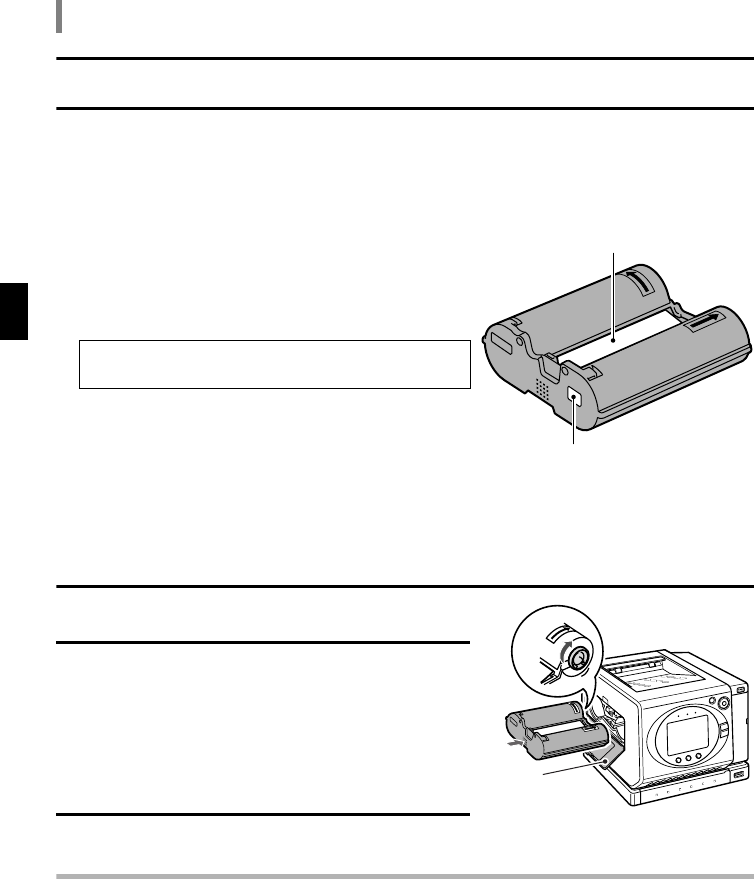
22 English
SETUP
INSTALL THE INK RIBBON
The ink ribbon is not supplied with this printer. Please purchase a separately sold post-
card and ink ribbon set.
About the ink ribbon
i When installing the ink ribbon, do not touch the
ribbon. If the ribbon is smudged with fingerprints
or dirt, the resulting print quality may be inferior.
i The guarantee term for the ink ribbon quality is
as follows:
i The ink ribbon can print only the number of
sheets that comes with it.
i The number of prints is indicated on the ink rib-
bon.
How to install the ink ribbon
1 Open the ink ribbon slot cover.
2 Install the ink ribbon.
1 Turn the cassette spindle in the direction of
the arrow to take up the ribbon slack.
2 Insert the ink ribbon into the ink ribbon slot
from the direction indicated by the arrow.
hFirmly push it all the way in.
3 Close the ink ribbon slot cover.
CAUTION
When printing is finished
i Be sure to remove the ink ribbon from the printer.
Unopened ink ribbon stored in a dark place:
Temperature 40ºC or lower.
Ribbon
Number of prints indication
1·3
2-
2
2-
1
DVP-P1_E.book Page 22 Wednesday, July 23, 2003 3:20 PM


















