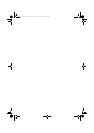46 English
TROUBLESHOOTING
Printing is not pos-
sible, although the
card is correctly
inserted and the
procedure was cor-
rectly followed.
The inserted card has defec-
tive or has unreadable image
data. In this case, the printer
will operate differently depend-
ing on the selected print mode.
All Image print mode
i When defective image data
is read, [v] is
shown on the LCD monitor.
i The defective image is
skipped, and the next
image is read.
i Defective image data is not
printed.
Not a malfunction. Use a card
that works properly, take the
photos again, and print them.
Index print mode
i The defective image is
skipped, and the next
image is read.
i Defective image data is
printed as a “s” mark.
i Images are printed except
for defective image data.
DPOF print mode
i When defective image data
is read, [v] is
shown on the LCD monitor.
i The defective image is
skipped, and the next
image is read.
i Images are printed except
for defective image data.
[w] is shown
instead of the num-
ber of prints indica-
tion on the LCD
monitor.
The card inserted has 1981 or
more images recorded.
i Do not record more than
1980 images on one card.
i Insert a card in which image
data has been recorded.
i Insert a card that was
recorded using a camera
that conforms to the DCF
standard.
There is no recorded image
data on the card.
The card was recorded using a
camera that does not conform
to the DCF standard.
Problem or
indication
Cause Solution
DVP-P1_E.book Page 46 Wednesday, July 23, 2003 3:20 PM