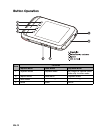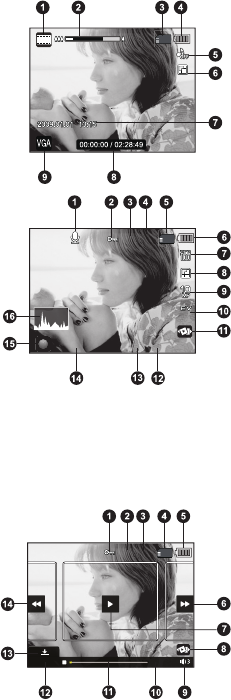
EN-14
Video mode
1. Mode icon
2. Zoom status
3. Storage media
4. Battery condition
5. Sound off icon
6. Video quality
7. Date and time
8. Available recording time/Elapsed time
9. Video resolution
* Items 2 to 8 can not be selected.
Playback mode - Still image playback
1. Voice memo
2. Protect icon
3. Folder number
4. File number
5. Storage media
6. Battery condition
7. ISO
8. Image quality
9. Image size resolution
10.Exposure value
11. Quickly review
12.Shutter speed value
13.Aperture value
14.Date and time
15.Play mode
16.Histogram
* Items 1 to 10, 12 to 14 & 16can not be selected.
Playback mode - Video playback
1. Protect icon
2. Folder number
3. File number
4. Storage media
5. Battery condition
6. Fast forward icon
7. Play mode
8. Quickly review
9. Volume mode
10.Total recorded time
11. Video status bar
12.Elapsed time
13.Control panel icon
14.Fast rewined icon
* Items 1 to 5 & 10 to 12 can not be selected.
00:00:00 / 02:28:49
00:00:00 / 02:28:49
00:00:00 / 02:28:49
110-0201
110-0201
110-0201
13:15
13:15
13:15 F2.8
F2.8
1/3
1/3
F2.8 1/32009.01.01
2009.01.01
2009.01.01
+0.3
+0.3
+0.3
00:00:00 02:28:49
110-0201
110-0201
110-0201