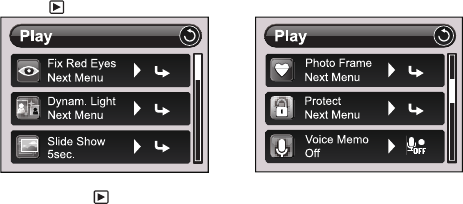
EN-36
Playback Menu
In the [ ] mode, choose which settings are to be used for playback.
1. Press the button.
2. Press the MENU button.
3. Tap the submenu of the desired option item, and tap the desired setting.
4. To exit from the menu, press the MENU button.
Fix Red Eyes
Refer to the section in this manual titled “Removing Red-eye” (page 28) for further
details.
Dynam. Light.
Refer to the section in this manual titled “Dynamic Lighting Feature” (page 28) for
further details.
Slide Show
This function enables you to play back your still images automatically in order one image at a
time.
* 3 Sec. / 5 Sec. / 10 Sec.
Photo Frame
Use this mode when you want to personalize your photo by adding suitable frame to
your photo.
Protect
Refer to the section in this manual titled “Protecting Images” (page 30) for further
details.
Voice Memo
Refer to the section in this manual titled “Attaching Voice Memos” (page 29) for further
details.
Resize
Resizes a previously saved image. Resizing replaces the original image with the
changed image. It is only possible to resize to a smaller size.


















