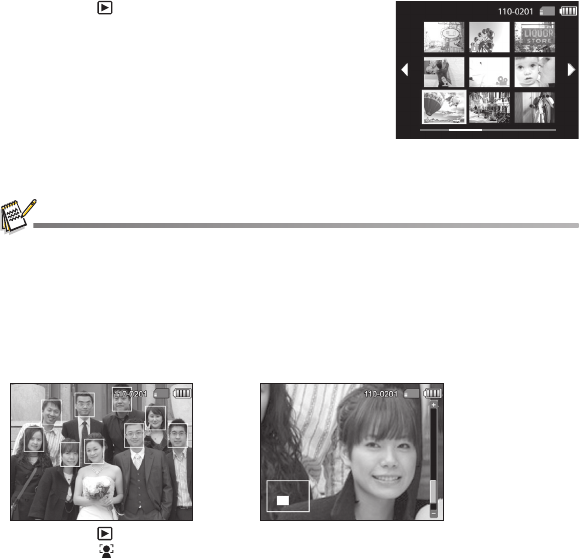
EN-27
Thumbnail Display
This function allows you to view 9 thumbnail images on the LCD monitor at the same
time, which can let you quickly search for the image that you want.
1. Press the [ ] button.
The last image appears on the screen.
2. Slide the zoom lever to = side.
The images are displayed in the thumbnail
display.
Images that have been selected will be indicated
by a yellow frame.
Touch the image and slide to left or right to display
previous or next page.
3. Tap to select the image to be displayed at regular size.
The bar shown in the bottom of the screen can not be chosen. It is only for the current display
status.
Face enlarge
With this new function, you can see each face in the group shot easily and clearly.
1. Press the [ ] button.
2. Press the [ ] button.
Frames will be displayed on the detected faces.
3. Tap the face you want to see clearly.
Tap the enlarged image twice to exit.


















