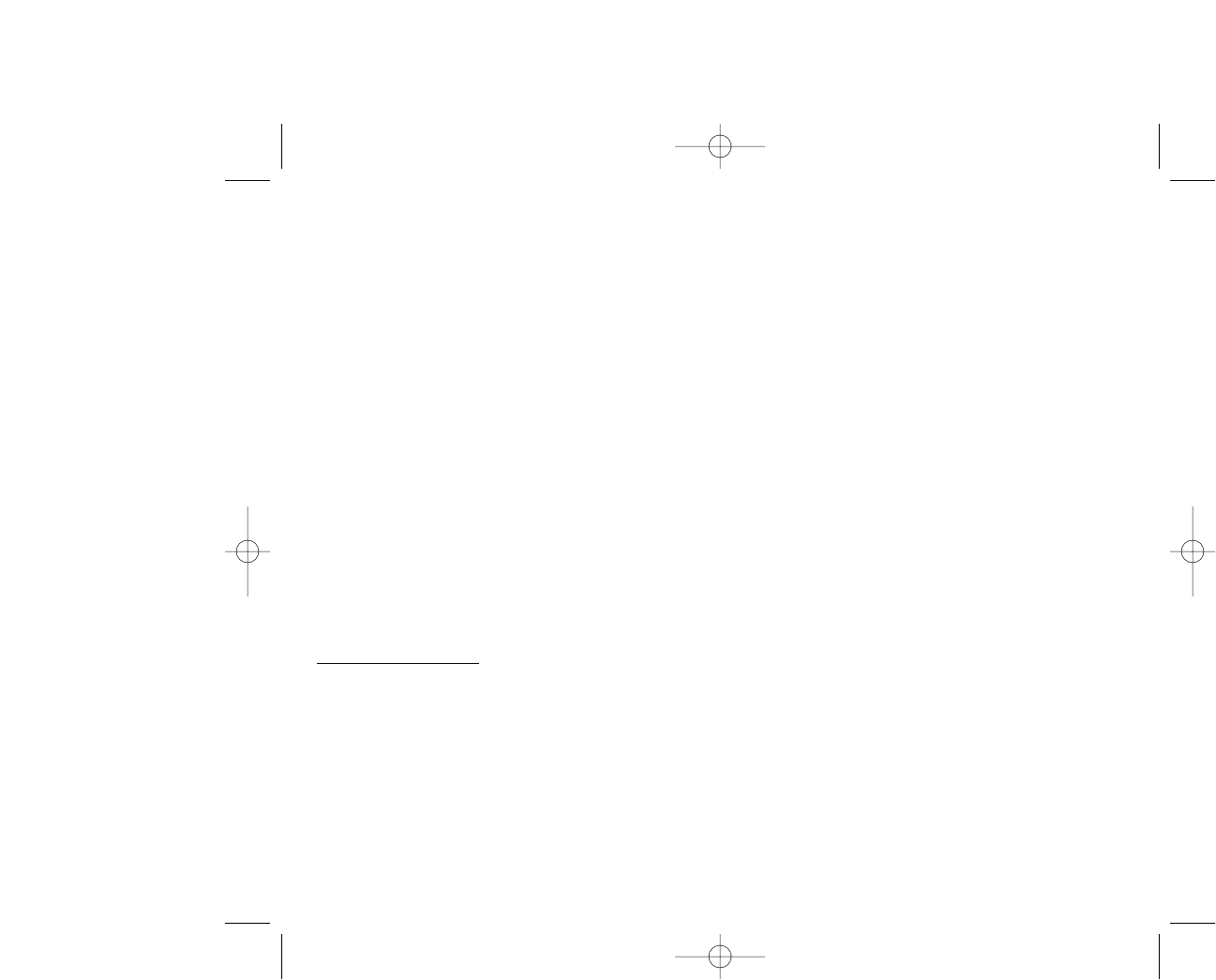
still try to take a picture. If that happens, get closer to the subject and use a flash or another good light source. In general, the
closer you are to your subject and the brighter the light conditions are, the better the picture results will be. With a little
experimenting you will quickly be on your way towards great digital pictures to share with your friends and family.
Your computer
It’s important to follow the correct procedures to establish a connection between the camera and your computer. Once you got the
hang of it, you will connect the camera to your computer and download, edit, print or e-mail pictures.
Download – The USB connection will quickly transfer pictures from your camera to your computer. Please refer to the detailed
instructions on page 29 on how to connect your camera to the computer.
Editing – You will enjoy picture editing with MGI Photo Suite
®
, but you can also use your own picture-publishing program that you
are familiar with. First take pictures in the highest quality setting. Then you can make adjustments to the image on your
computer, like cropping, adjusting the picture size or some really creative special effects.
Printing – For photo-like 5”X7” prints, set the printer on the highest resolution and use high-quality glossy photo paper. You will
discover that creating a vacation trip report on Word
®
with your best pictures is an impressive way to save and share your
memories.
There are many great books and websites dedicated to the world of digital photography. Please visit our website
www
.sealife-cameras.com for links to the best website and other suggestions on how to learn more about digital photography.
2
PIONEERmanREV 11/19/01 6:00 PM Page 2


















