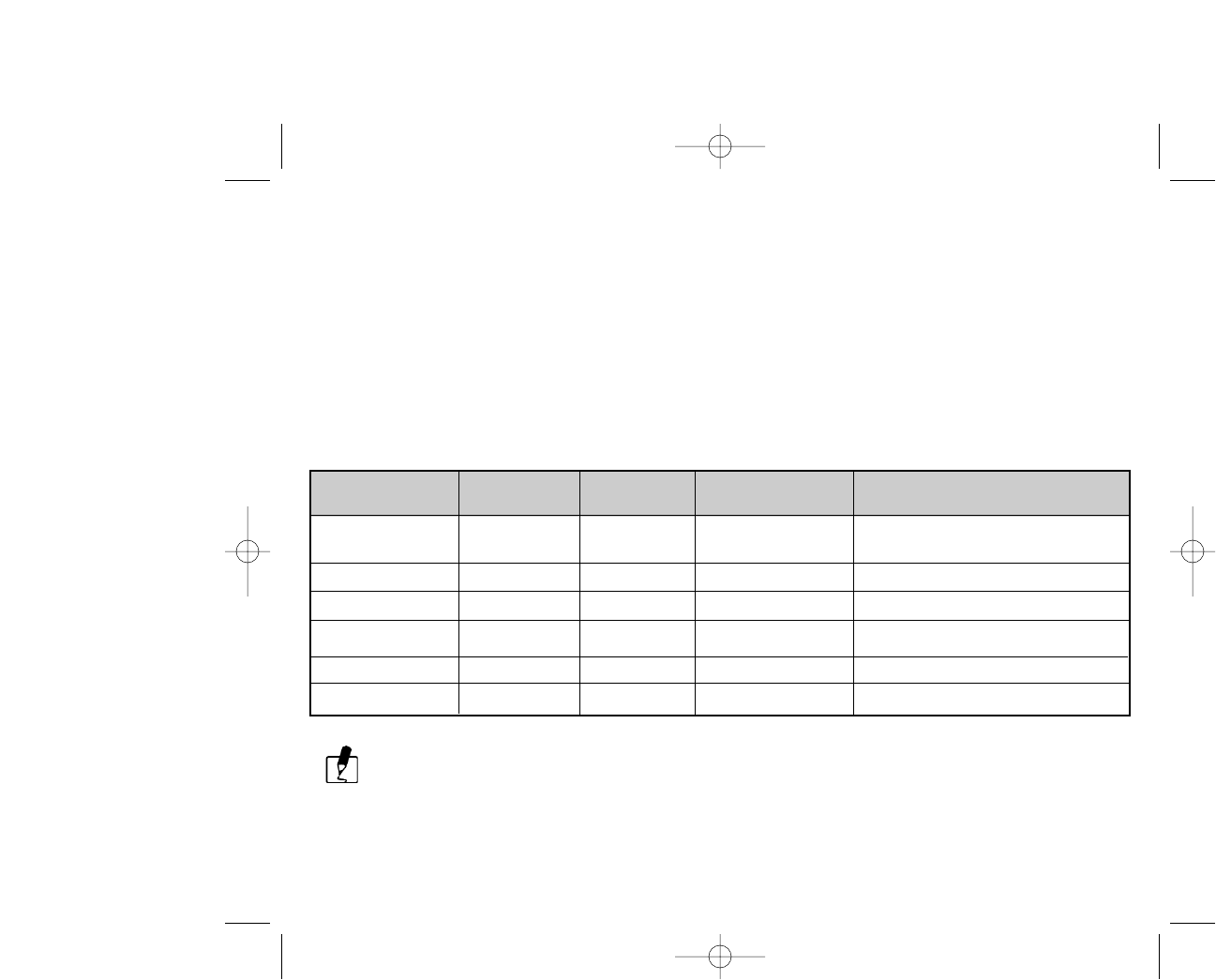
16
Resolution Indicator
■ RECORD mode: Shows the currently set image resolution setting on the status LCD.
■ PLAY mode: Shows the captured image resolution setting on the LCD monitor.
Image Quality Indicator
■ RECORD mode: Shows the currently set image quality setting on the status LCD.
■ PLAY mode: Shows the captured image quality setting on the LCD monitor.
The setting is conserved even if the camera power is off.
Resolution Quality Compression Number of Tips
Ratio pictures with 8MB
1280x960 ★★★
1280x960 ★★
1280x960 ★
640x480 ★★★
640x480 ★★
640x480 ★★
8:1 17
12:1 25
20:1 50
4:1 34
8:1 69
16:1 138
Ideal for printing larger pictures (8x10)
recommended for most pictures
Ideal for printing medium pictures (5x7)
Ideal for printing small pictures (3x4)
Ideal for emailing larger pictures (8x10)
recommended for most e-mail
Ideal for emailing medium pictures (5x7)
Ideal for emailing small pictures (3x4)
PIONEERmanREV 11/19/01 6:00 PM Page 16


















