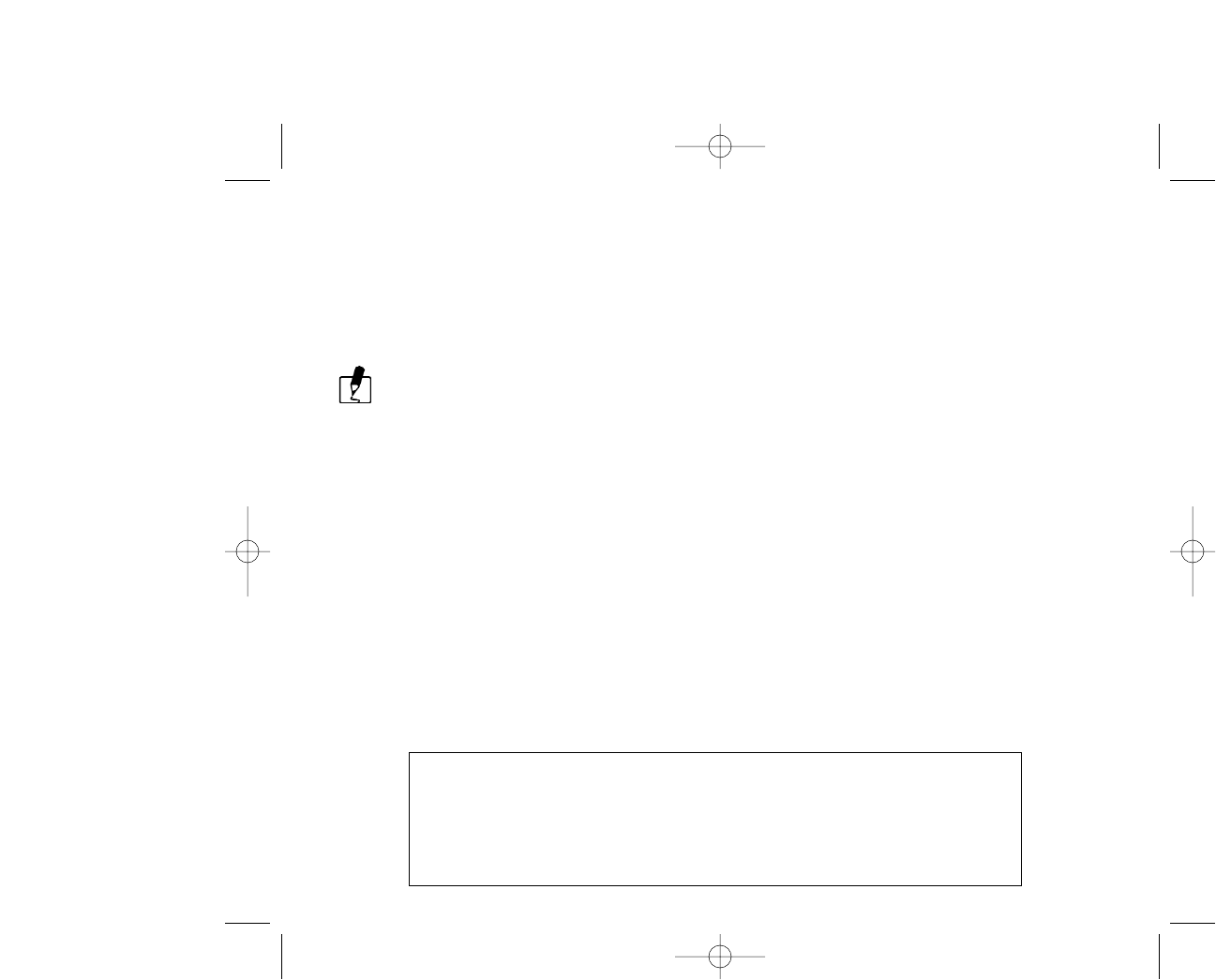
FORMAT MEDIA: Formats the CompactFlash™ card.
Use the arrow buttons (▲/▼) to move the cursor next to Format Media. The cursor skips to the data
field. Use the arrow buttons (▲/▼) to select Yes or No. Select YES and a message appears - “Are you
sure?”. Press the OK button to re-format the CF card and return to the Setup menu. Select NO and
press the OK button to cancel and return to the Setup menu without any change.
• This feature can also be used to reformat the 8MB of internal memory, if necessary.
Note: Any images or data stored on the CF Card, or internal memory will be lost when
formatting media.
VIDEO MODE:
This feature allows you to set video output type.
The camera provides 2 different video output types for your selection: NTSC and PAL. Select the
correct video type for your region (e.g. NTSC TV or PAL TV). The default setting is NTSC.
RESET TO DEFAULT:
Returns all the camera settings to the factory default settings. (Same as setting to LAND mode)
Use the arrow buttons (▲/▼) to move cursor next to “Reset to Default”. Press the OK button and
cursor skips to the data field. Use the arrow buttons (▲/▼) to select Yes or No. Select YES and press
the OK button to make the change and return to the SETUP menu. Select NO, then press the OK
button to cancel and return to the SETUP menu without any change.
Default Setting (same as LAND mode)
Image Resolution = 1280 x 960
Image Quality = Super fine
White Balance = Auto
Flash = Auto
QuickView = On
LCD Brightness = 0
EV Compensation = 0.0
Slide Show Delay = 4 seconds
Sound = ON
27
PIONEERmanREV 11/19/01 6:00 PM Page 27


















