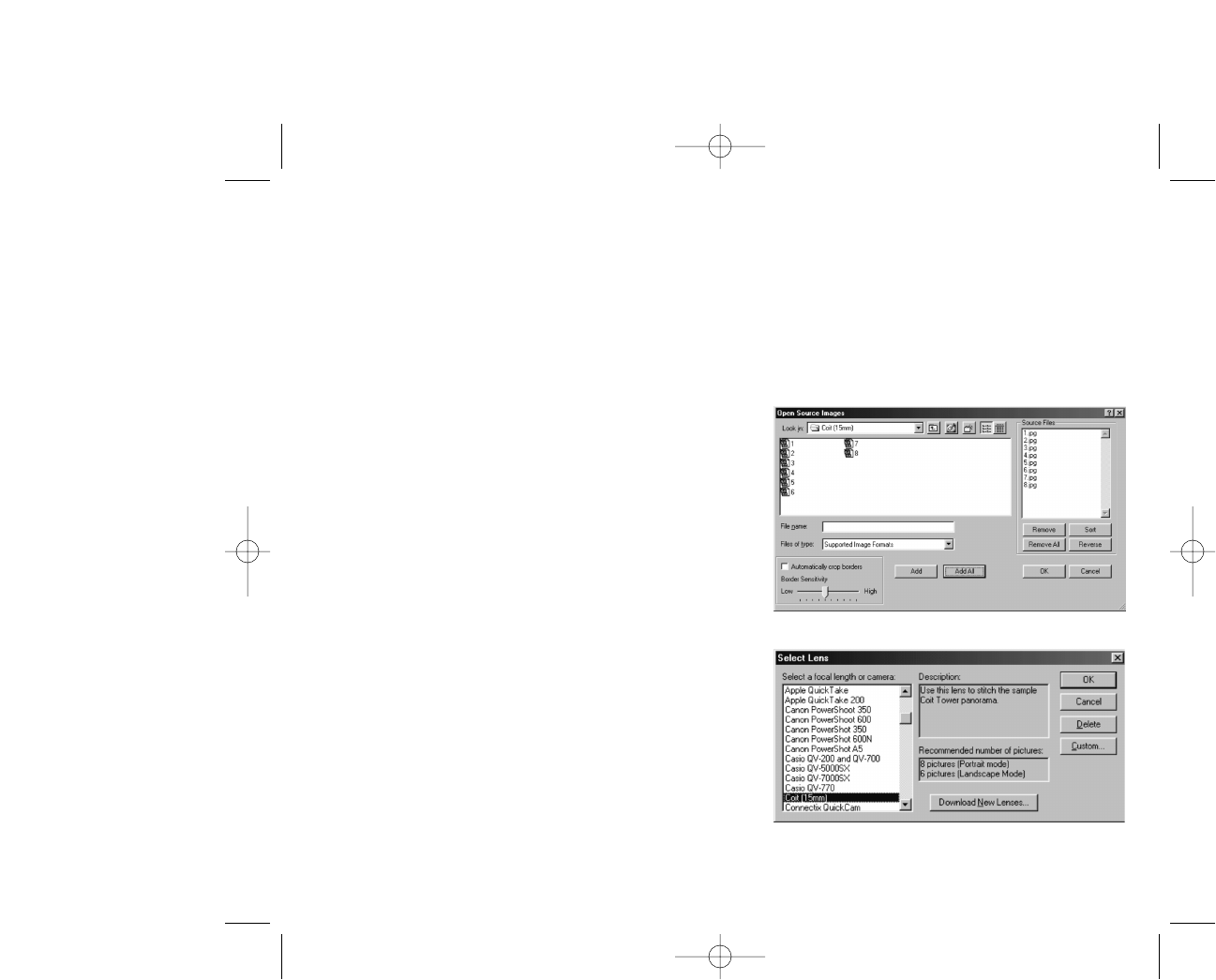Using MGI PhotoVista (must be installed from CD before using)
MGI PhotoVista is an easy-to-use program that lets you create spectacular 360º panoramic images in a
snap. When you view these panoramas, you get the experience of being totally immersed in a realistic
environment. Photovista’s powerful engine quickly and automatically stitches images together, and its
intuitive interface will let even a novice get great results in minutes.
To use the program, follow the steps below:
Step 1: Open Source Images in MGI PhotoVista
MGI PhotoVista requires some overlap of source images
to properly align them before a stitch. For best results,
use a 20% to 50% overlap. The number of photos you
need to shoot to achieve this overlap depends on the lens
type you’re using.
Step 2: Select the Lens
Click the Select Lens icon. The Select Lens dialog box
appears. Select the “50mm” lens type.
31