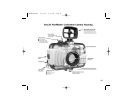LED Messages
Type Color Status Description Sound
LED1 Red Blinking While detecting a system error Yes
LED1 Green On Camera is powered on No
LED1 Red Blinking Image processing No
LED2 Green On CF card is inserted No
SELF - Timer Red Blinking Camera is capturing an image No
Indicator
SELF - Timer Red On Self-Timer IS ACTIVATED
(press shutter) Yes
Images Remaining/Image Number Indicator
The image number on the Status LCD may have different meanings in each mode:
RECORD Mode: Shows the number of the minimum images that can be recorded in your camera with
current settings.
LAND & SEA Mode: Shows the total amount of the recorded images in your camera.
PLAY/DELETE Mode: Shows the current image number displayed on the LCD monitor.
37
PIONEERmanREV 11/19/01 6:00 PM Page 37