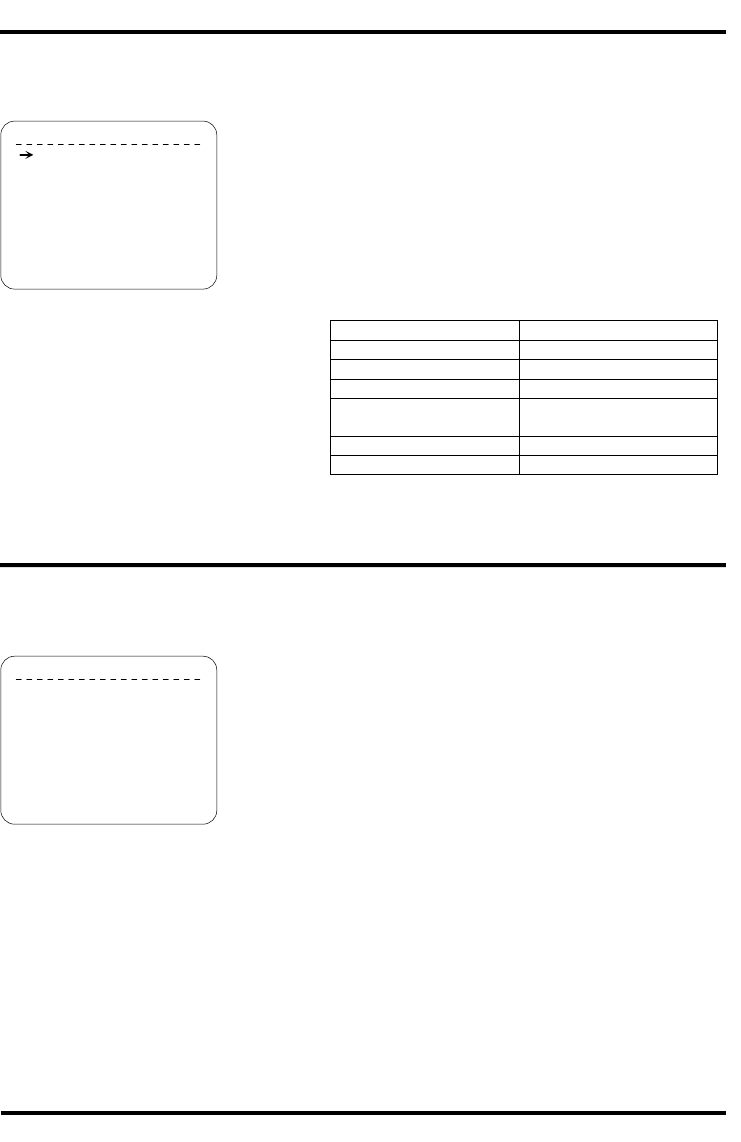
19
ENFORCER Mini PTZ Camera
SECO-LARM, U.S.A., INC.
DISPLAY SETUP Menu
From SPEED DOME CAMERA
This menu enables or disables the information shown on the
OSD Main Screen (see page 14).
Note that setting an item to "AUTO" means that item will be
displayed only when its value changes.
This menu accesses
other OSD menus for configuring a specific
pan direction of the camera as "NORTH" for certain functions,
and for setting privacy zones.
CAMERA ID
: ON
PTZ INFORMATION
: AUTO
ACTION TITLE
: AUTO
PRESET LABEL
: AUTO
ALARM INPUT
: AUTO
<SET NORTH DIRECTION>
<PRIVACY ZONE>
DISPLAY SETUP
EXIT
BACK
This menu sets a specific pan and tilt location as "compass
north," or a certain location on which other functions are
centered.
Using the arrow keys or joystick, point the camera towards the
default location, and then select "NEAR" or "SAVE" to configure
that location as "compass north."
SET NORTH DIRECTION Menu
From DISPLAY SETUP
SET NORTH DIRECTION
MOVE TO TARGET POSITION
[NEAR:SAVE /FAR:CANCEL]
CAMERA ID
[ON/OFF]
PTZ INFORMATION
[ON/OFF/AUTO]
ACTION TITLE
[ON/OFF/AUTO]
PRESET LABEL
[ON/OFF/AUTO]
ALARM INPUT
[AUTO] -- This function is
reserved for future use.
<SET NORTH DIRECTION>
See OSD menu below.
<PRIVACY ZONE>
See OSD menu on page 20.


















