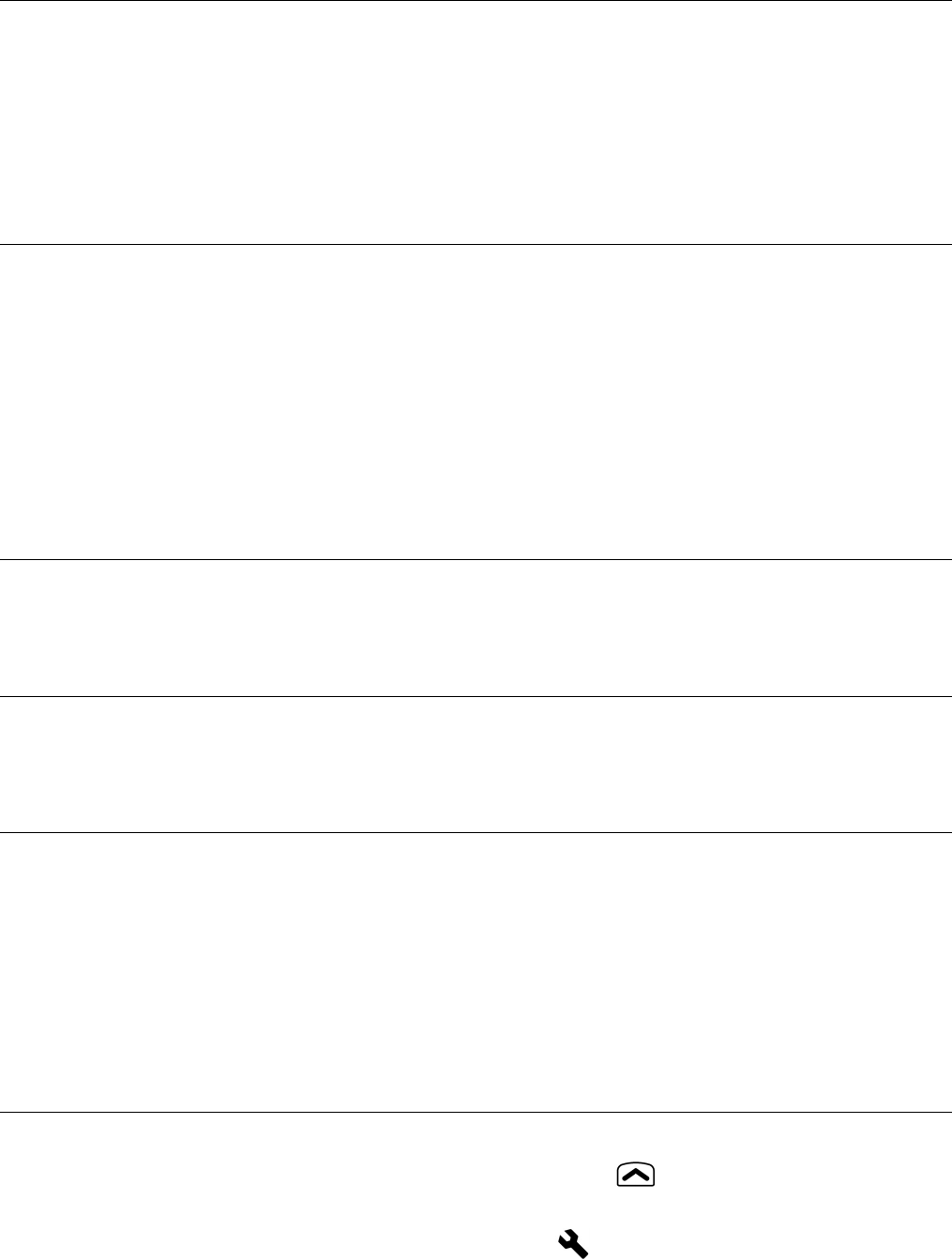
116
Difficulty seeing the images on the color LCD monitor.
Dust or dirt has adhered to the color LCD monitor.
► Clean the color LCD monitor with a blower or eyeglass cloth. (P. 11 0 )
The color LCD monitor is worn out.
► Please consult the retailer from which you purchased the camera or
contact the nearest Sigma Service Center.
Pictures are coming out blurred
AF may not be activated when the shutter was pressed.
► Press the shutter button “half-way” and press it after the focusing point
is illuminated in green. (P. 4 8 )
Focusing mode is set to MF.
►
Change the focusing mode by pressing the Focus mode button. (
P.48 - 50
)
Camera shake is occurred.
► Use the flashguns or tripod. (P.46, 47, 69)
Cannot delete images.
Images may be locked.
► Unlock the images. (P.89 - 91)
Incorrect date and time is shown.
Date and time setting may be incorrect.
► Enter the correct date and time in the Set-up Menu. (P. 2 5 )
No image appears on the TV monitor.
The AV cable is not connected properly.
► Reconnect the AV cable.
The video terminal (yellow) and the audio terminal (white) are not
connected properly.
► Reconnect the video terminal (yellow) and audio terminal (white) to the
correct position. (P.85)
Cannot play-back sound
Sound volume is set 0.
► Turn the sound volume up by pressing the button in playing-back
movie and sound. (P81, 103, 105)
► The Sound Volume can be set from [ Camera Settings] (P. 2 6 ) →
[Sound Settings] → [Sound Volume]. (P. 3 2 )


















