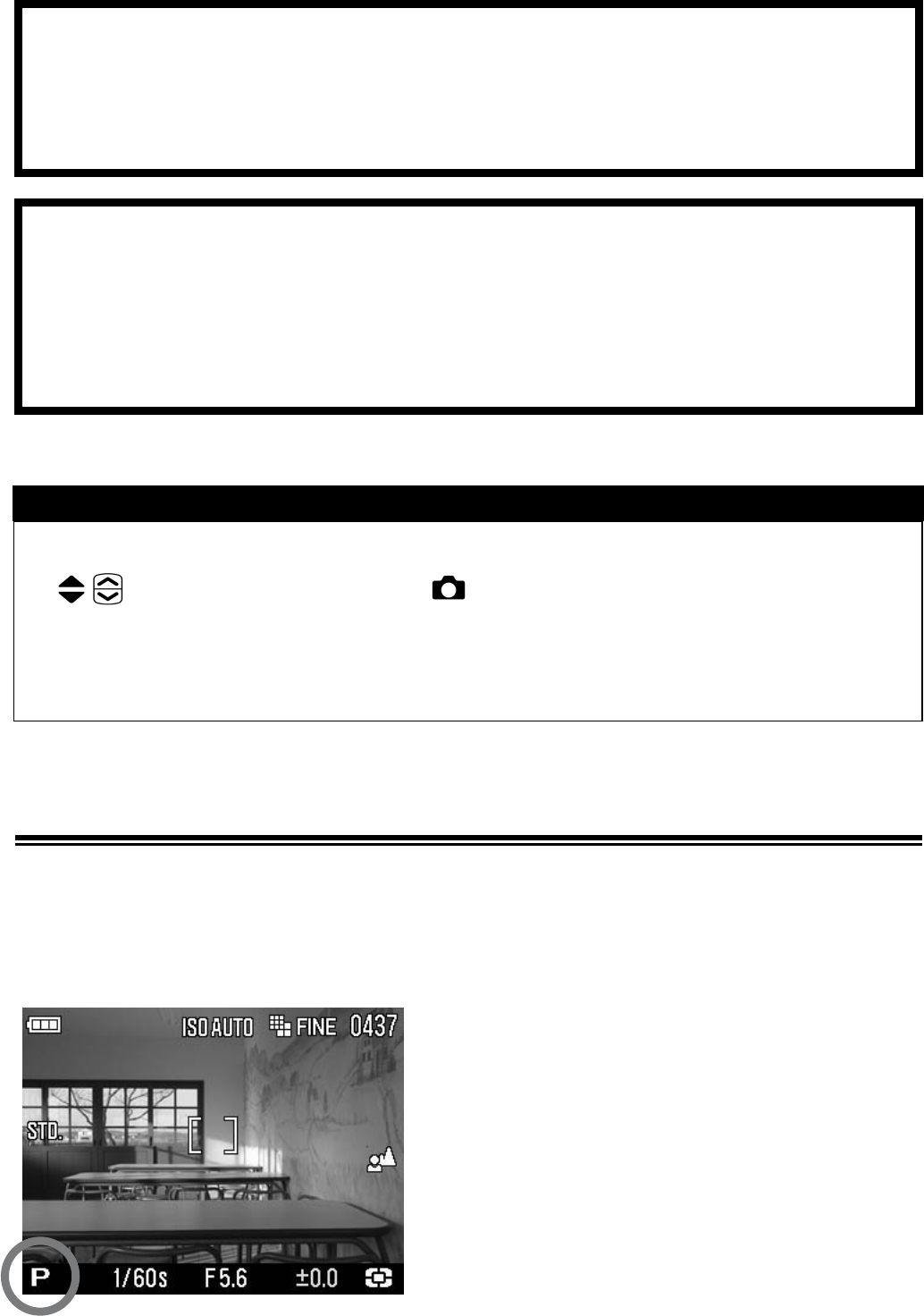
41
BASIC OPERATION
SELECTING THE EXPOSURE MODE
The features and the operation methods of the four different
exposure modes of the camera are explained below.
WARNING !!
• In this section, the instruction is written on the assumption that
[ Key arrangement] of [ Shooting Menu] (P.26) is in the
initial setting. If the actual proceeding is different with the
instruction manual, see P.74 for instruction of [EXP. KEY
ARRANGEMENT].
P
PROGRAM AE
To make picture taking easier, the camera will automatically select
an appropriate combination of shutter speed and aperture value,
according to the brightness of the subject.
1
Set the Mode Dial to the
P
position.
(The exposure indicator is illuminated
in green.)
2
Press the shutter button “half-way” to
verify the focus and take the picture.


















