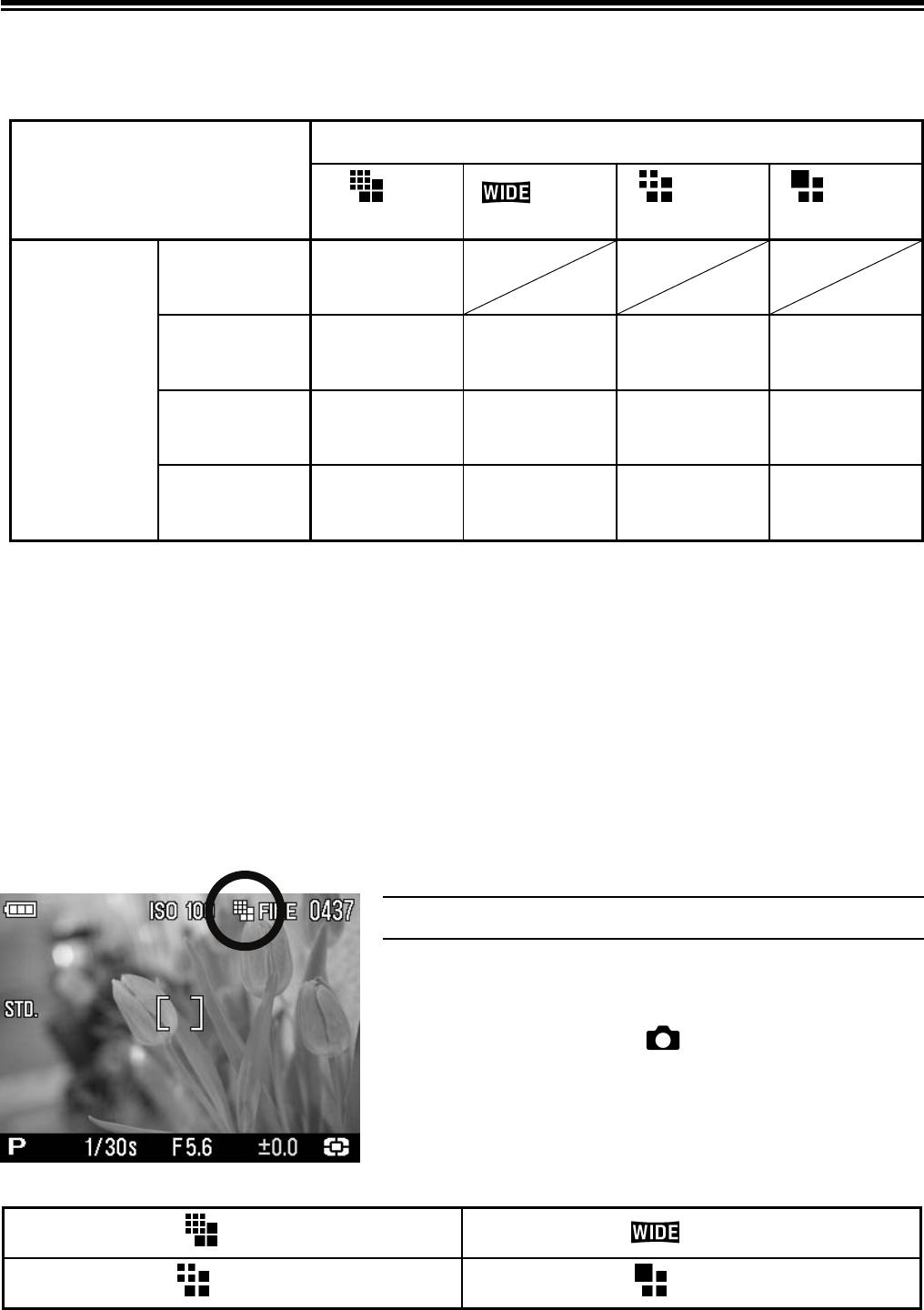
57
IMAGE FILE SETTING
The file size changes depending on resolution mode and recording
quality selected.
Image Size (Resolution mode)
HI
2640×1760
16:9
2640×1485
MED
1872×1248
LOW
1312×880
Image
Quality
RAW
(RAW)
15.4MB
FINE
(JPEG)
3.3MB 2.7MB 1.6MB 0.8MB
NORMAL
(JPEG)
1.9MB 1.6MB 0.9MB 0.5MB
BASIC
(JPEG)
1.4MB 1.2MB 0.7MB 0.3MB
* The file sizes change depending on subjects.
IMAGE QUALITY
It is possible to record images in the widely used JPEG or RAW
formats.
The RAW images are recorded without digital processing in the camera
body and require post-processing with the supplied software, which
can convert RAW images to JPEG or TIFF format.
IMAGE SIZE SETTING
Image Size Setting can be set in Quick
Set Menu (P.34) or [
Capture Settings]
(P. 2 6 ) → [Image Size].
HI *
16:9
MED LOW


















