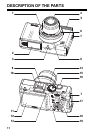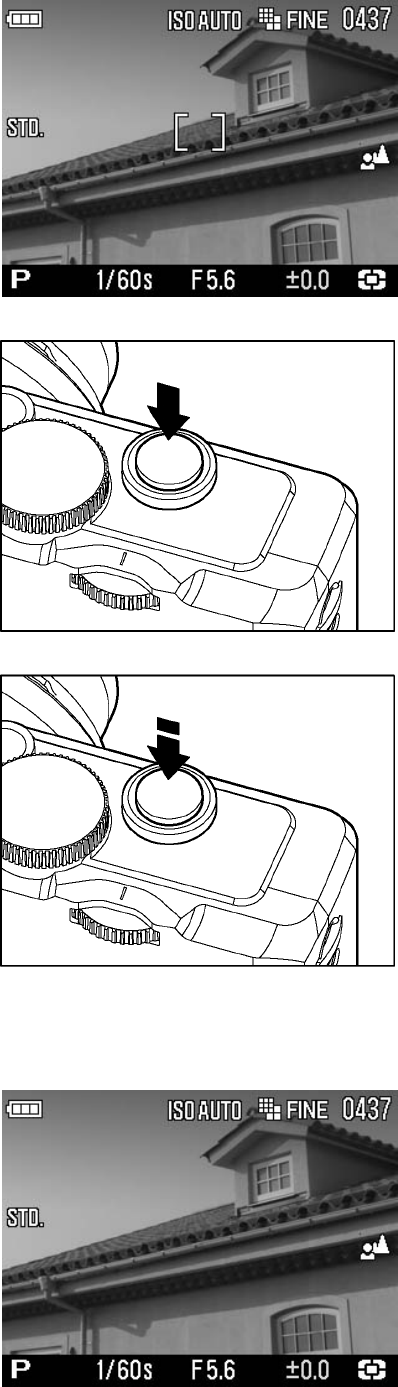
16
Focus (P.48)
Compose your image with the color
LCD monitor and press the shutter
button “half-way” to activate exposure
metering and autofocus.
Take a picture
Fully press the shutter button to take
the picture.
Review the image. (P.75)
The image is displayed for 2 seconds
on the LCD monitor.