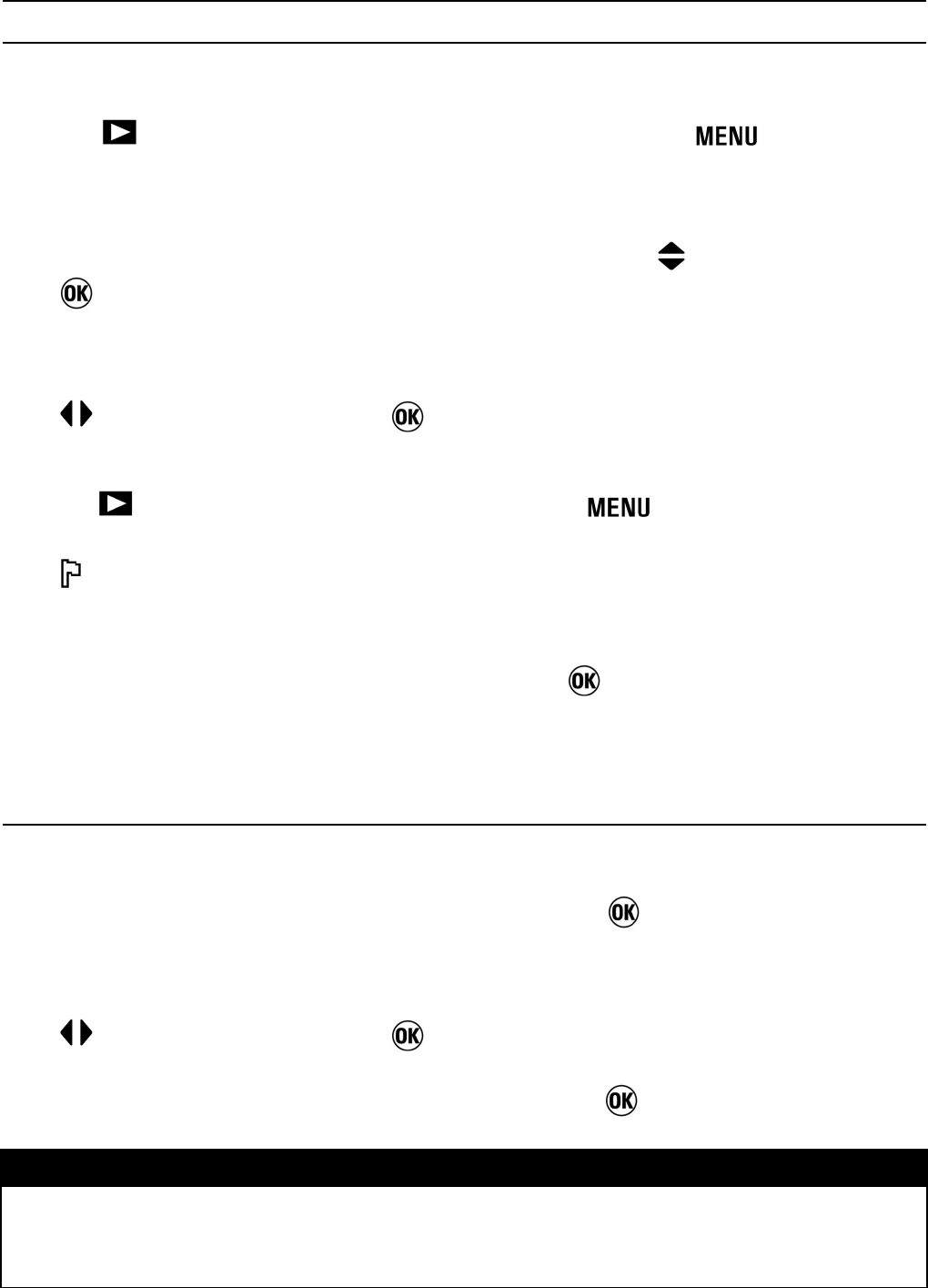
94
MARKING ALL IMAGES
1
Open [ Playback Menu](P.26) by pressing the button and
select [Mark].
2
In Open Display, select [Mark all] by pressing the button and press
the
button.
3
When the confirmation message is displayed, select [Yes] by pressing
the
button and press the button to apply the setting.
4
Close [ Playback Menu] by pressing the button.
• A
icon will appear in the upper-right corner of the image indicating
that all images are marked.
To dismiss Mark, select [No] and press the button.
UNMARKING MULTIPLE IMAGES
1
Select [ Unmark all ] in step
2
and press the button.
2
When the confirmation message is displayed, select [Yes] by pressing
the
button and press the button to apply the setting.
To dismiss Unmark, select [No] and press the button.
WARNING !!
• When [Mark all] or [Unmark all] is done, it may take much time to
finish them depending on the number of files in the card.


















