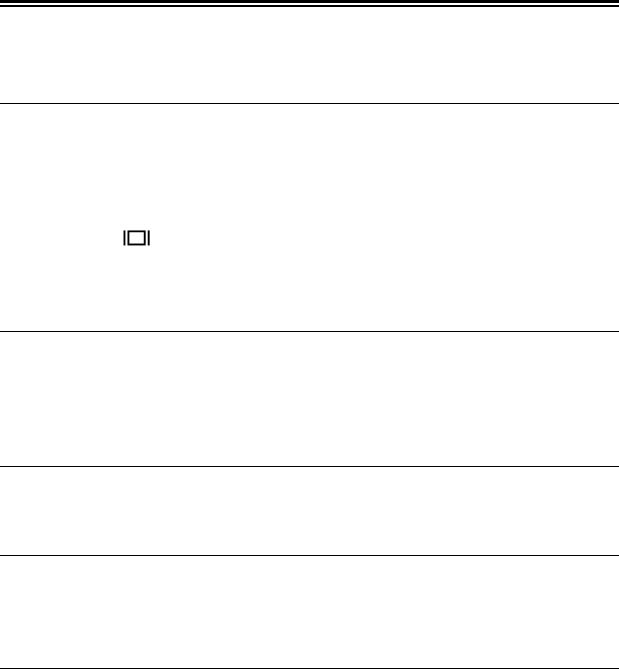
107
TROUBLESHOOTING
If you have a problem with your camera or cannot take good pictures,
consult the list below as you check the camera before requesting repairs.
Nothing is displayed on the color LCD monitor.
Battery is exhausted.
► Replace the battery. (P.19 - 22)
Battery is improperly installed.
► Insert the battery in the proper direction. (P. 20)
LCD Monitor is set to OFF mode.
► Press the button to display the color LCD monitor. (P. 3 2)
Camera is in LCD Sleep mode.
► Press the shutter button “half-way” or any other button. (P.106)
The shutter does not release.
The camera is busy writing to the card.
► Please wait until the card busy light goes off.
Card is full.
► Insert a new card or delete unwanted images. (P.79 - 81)
Autofocus does not operate.
Focusing mode is set to MF.
► Change the focusing mode by pressing the Focus mode button. (P.45)
The camera has turned off automatically.
Auto Power Off is activated.
► The Auto Power Off function is set in order to conserve battery power. If
it is inconvenient, please set the Auto Power Off to “Off”. (P. 1 0 6 )
Cannot shoot or store images.
Card is full
► Insert a new card or delete unwanted images. (P.79 - 81)
Battery is exhausted.
► Replace the battery. (P.19 - 21)
The write protection switch is in the ‘LOCK’ position.
► Please unlock the write protection switch on the card. (P. 10)
Image data on the card is corrupted.
► If important data remains in the card after transferring it to your PC,
please format the card. (P.35)


















