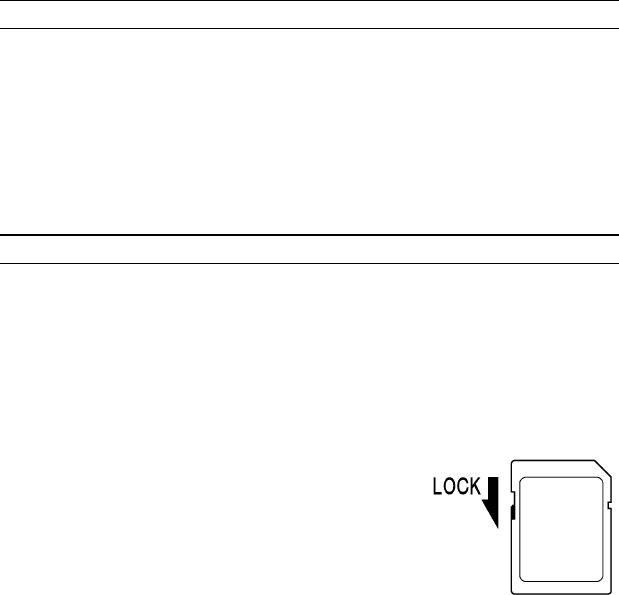
10
HANDLING PRECAUTIONS
NOTE ON THE TFT COLOR LCD MONITOR
■ A few pixels may always be lit or may never light on the LCD monitor. This is
not a failure or malfunction. Images recorded with the camera will not be
affected.
■ Because of the normal physical characteristics of the liquid crystal, the
reaction of the display may become slow at low temperatures. At high
temperatures, the display may become dark, but it will return to normal at
room temperature.
SD MEMORY CARD AND MULTIMDEIA CARD
(SOLD SEPARATELY)
The DP1 camera uses a SD memory card, SDHC memory card and
multimedia card.
• In this instruction manual, SD memory card, SDHC memory card and
Multimedia card are referred to as the ‘Card’.
• We recommend SDHC memory card or high speed SD memory card to store
images.
• SD memory card or SDHC memory card incorporate
the write protection switch, which prevents writing or
formatting the card accidentally. If the switch is
placed in the ‘LOCK’ position, it is not possible to
overwrite or erase your data accidentally.
■ We do not recommend using a multimedia card in continuous shooting or
Movie mode due to the slow writing speed.
■ Do not leave the card in direct sunlight or near a heating device.
■ Avoid storing cards in environments of high temperature and humidity or
where static electricity or electromagnetic fields may be generated
■ For proper usage of the card, please refer to their instruction manuals.
■ The “Delete” feature of the Camera and PC may not delete the data in the
memory card completely. Some data might still remain. If you wish to remove
all data from card securely, please use third party software.


















