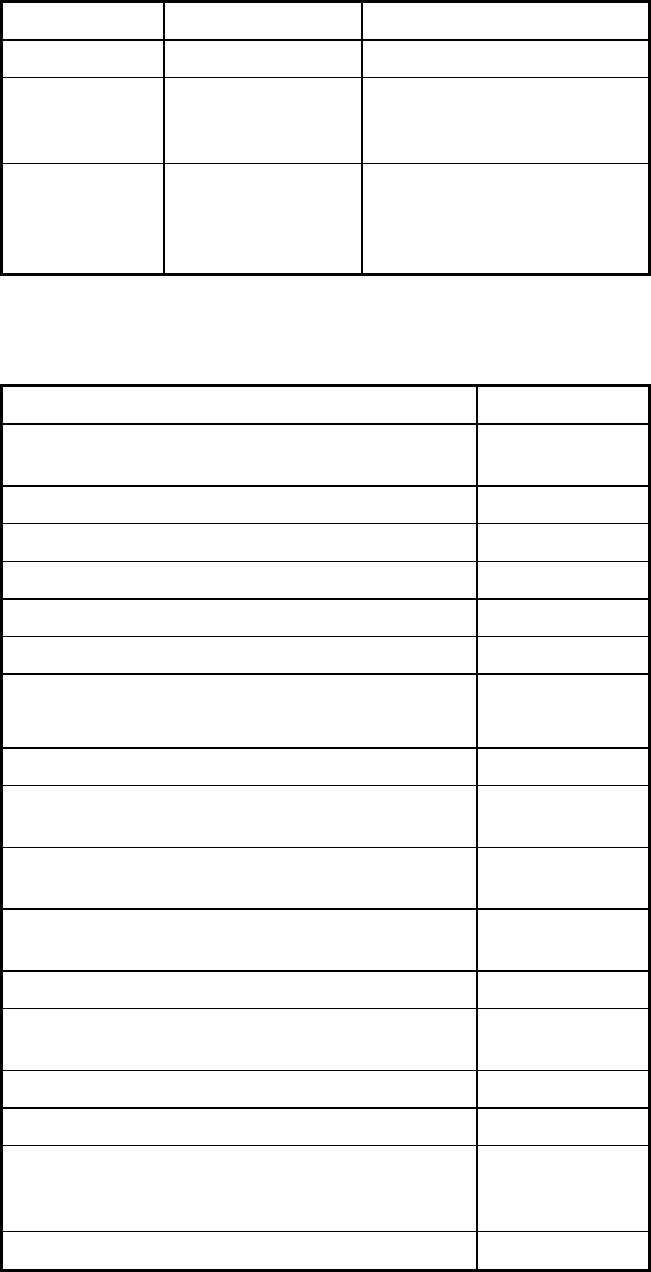
Operator’s Manual LBA-PC
246
Data logging file and Post Process file are the same. post process
Message Error Type Description
crosshair mode
not set to
manual
EXECUTION_ERROR CHR
not in remote EXECUTION_ERROR SYC - Cannot synchronize with
remote if GPIB interface is in
local mode. (see SYC, LOC,
REM)
Following is a list of error messages that normally appear on the display. These messages are
automatically rerouted to the error message queue when LBA-PC is in remote control mode.
Message Generated By
Cannot run Ultracal because all frames are write
protected.
Ultracal!
The Camera Gain is set too high. Ultracal!
Camera Black Level range exceeded. Ultracal!
Please block the beam. Ultracal!
No Camera Video Input. capture
Cannot start running because all frames are write
protected.
capture
post process
Post Process file does not exist. Processing
Aborted.
post process
File record header does not match current
configuration. Processing Aborted.
post process
This is not a valid LBA-PC data file. Processing
Aborted.
post process
End of Post Process file. Processing Stopped. post process
Attempt to read beyond end of file. Processing
Aborted.
post process
This is not a Demo frame. Processing Aborted. post process
Frame %d contains no data. Processing Aborted. post process
Frame size of this record %ld is %d X %d. Frame
size of first record is %d X %d. Processing
Aborted.
post process


















