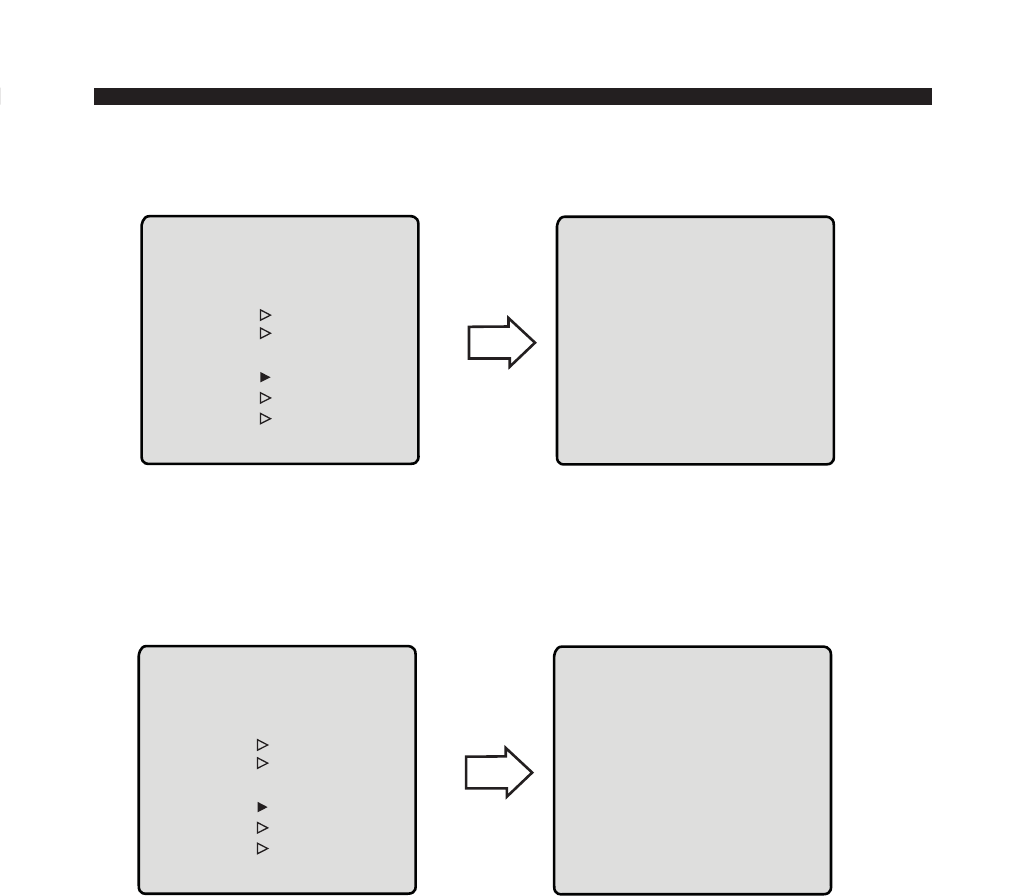
27104AF
41
E. SCREEN SETUP
BRIGHTNESS: You can adjust the camera BRIGHTNESS using this mode. (0 ~ 15)
SHARPNESS: The higher the value, the more edges in the picture will be enhanced (0 ~ 15)
BACKLIGHT: Camera background light (On/Off)
F. DIGITAL EFFECT
DIGITAL ZOOM
Off: Zoom range is limited to the optical range
On: 2X/3X/---/9X/10X
The factory default is 4X
FLICKERLESS: On/Off
If the screen appears to pulsate, fl icker and/or even roll, it is possible that you need to use
FLICKERLESS Control. The main purpose of FLICKERLESS control is to overcome this effect which
is caused by the harmonic frequency difference between the cycle of 50Hz fl uorescent lighting and the
vertical synchronization of the camera which causes the “Flicker” on a monitor. The 50Hz power cycle
of a fl uorescent light causes a “pulsating” image which is overcome by turning on the FLICKERLESS
control.
4. PTZ SETUP MENU
HOME
SYS INFO
DISPLAY
DOME SETUP
ALARMS
--- OpenEye OPTIX PRE-PACK ---
CAMERA
CONFIG
LANGUAGE
EXIT
FOCUS
WB CONTROL
AE CONTROL
LINE LOCK
SCREEN SETUP
DIGITAL EFFECT
DAY & NIGHT
BRIGHTNESS : 08
SHARPNESS : 08
BACK LIGHT : AUTO
BMB MODE : OFF
BMB LEVEL :7
SAVE EXIT
SCREEN SETUP
HOME
SYS INFO
DISPLAY
DOME SETUP
ALARMS
--- OpenEye OPTIX PRE-PACK ---
CAMERA
CONFIG
LANGUAGE
EXIT
FOCUS
WB CONTROL
AE CONTROL
LINE LOCK
SCREEN SETUP
DIGITAL EFFECT
DAY & NIGHT
DIGITAL ZOOM : 4X
FLICKERLESS : OFF
SAVE EXIT
DIGITAL EFFECT SETUP


















