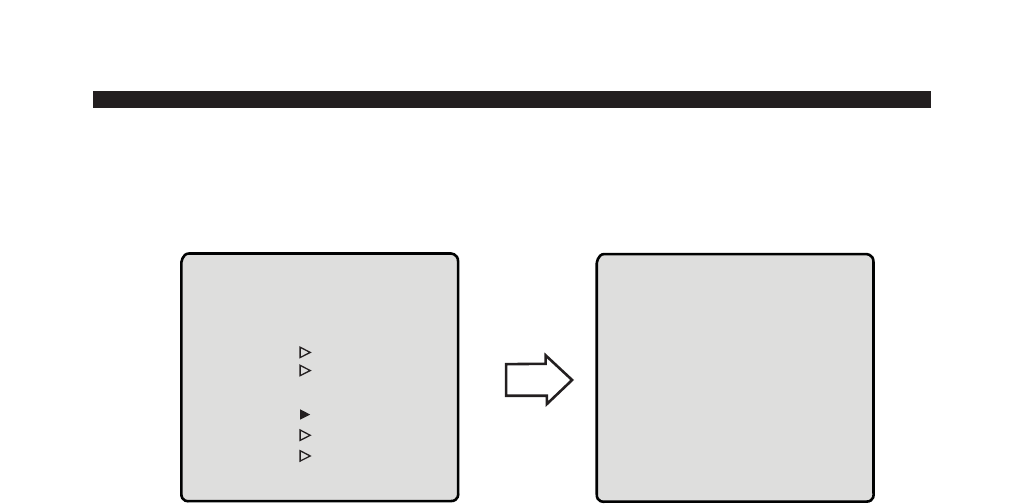
27104AF
42
G. DAY & NIGHT
The Day/Night option removes the IR cut fi lter on the camera and makes the camera sensitive to near
infrared. When Day/Night is ON, the color model changes to B&W mode automatically.
The operator can enable Day/Night for all dome cameras at the same time. If the GLOBAL key function
is enabled, 21 + GLB will turn Off the Day/Night, 22 + GLB will turn on the Day/Night Mode.
HOME
SYS INFO
DISPLAY
DOME SETUP
ALARMS
--- OpenEye OPTIX PRE-PACK ---
CAMERA
CONFIG
LANGUAGE
EXIT
FOCUS
WB CONTROL
AE CONTROL
LINE LOCK
SCREEN SETUP
DIGITAL EFFECT
DAY & NIGHT
MODE : AUTO
SAVE EXIT
DAY & NIGHT SETUP
4. PTZ SETUP MENU
MODE AUTO/ON/OFF
AUTO: Camera goes into Black and White mode at low light.
ON/OFF: It will enable and disable DAY & NIGHT mode of an individual camera


















