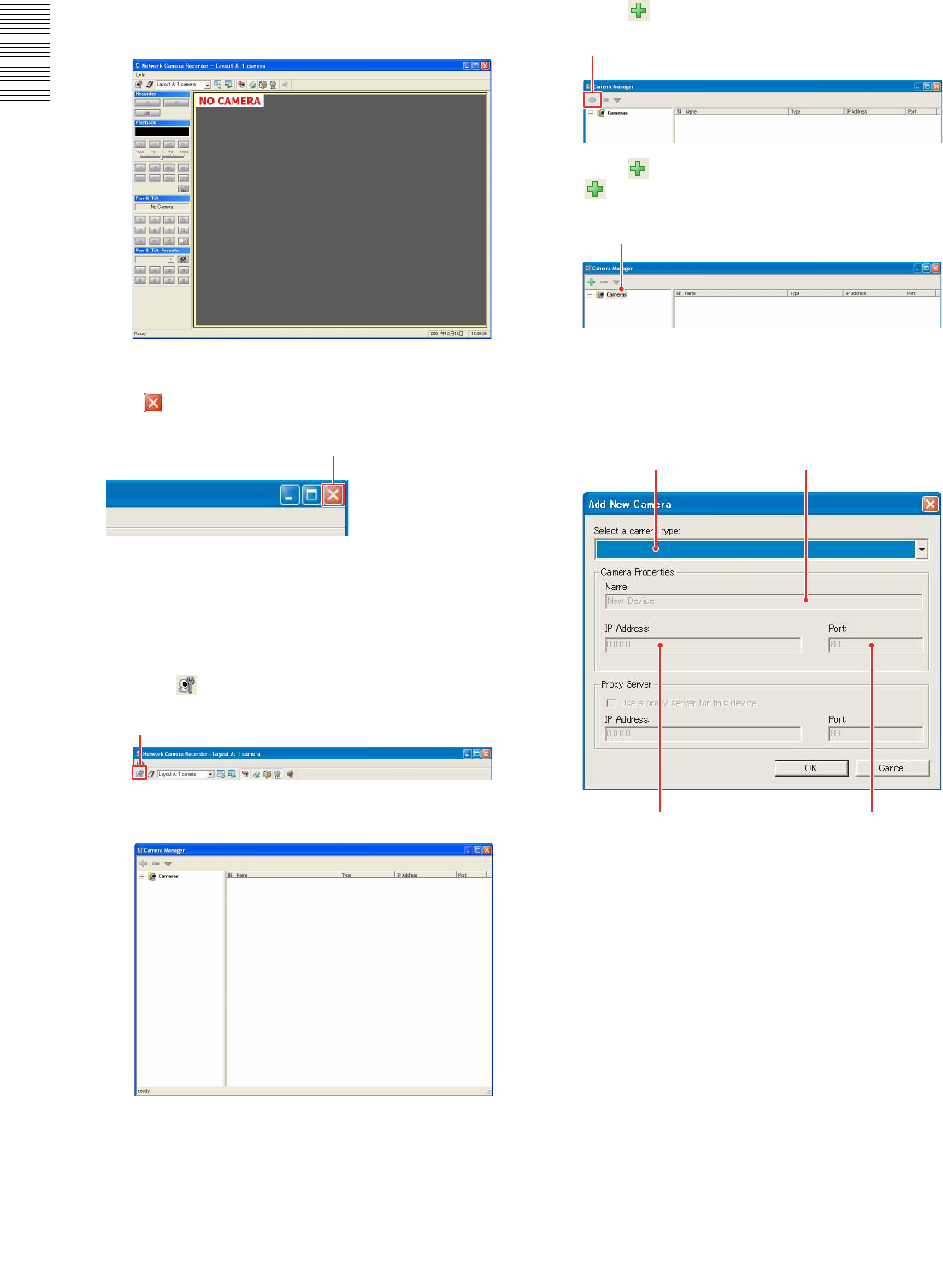
Introduction
Let’s Use Network Camera Recorder
8
Network Camera Recorder starts and the main
window appears.
To exit the program
Click in the upper right corner of the main window.
2. Register the Camera
To monitor the image of the camera, first you need to
register the camera on Network Camera Recorder.
1
Click (Camera Manager) in the main window.
The Camera Manager window appears.
2
Click (Add Camera).
If the icon is not green, click Cameras. The
(Add Camera) icon turns green and is enabled.
The Add Camera dialog appears.
3
Select or enter the parameters in the Add Camera
dialog.
• Enter the same IP address as that used for
monitoring the camera using Web brower.
• The port number is 80 by default. For details on
the port number, refer to the User's Guide of the
Network Camera.
For details on the settings, see “Registering a
Camera” in the “Setups” chapter (page 24).
Click
Camera Manager
Add Camera
Cameras
Select a camera type. Camera name
Camera IP address Port number


















