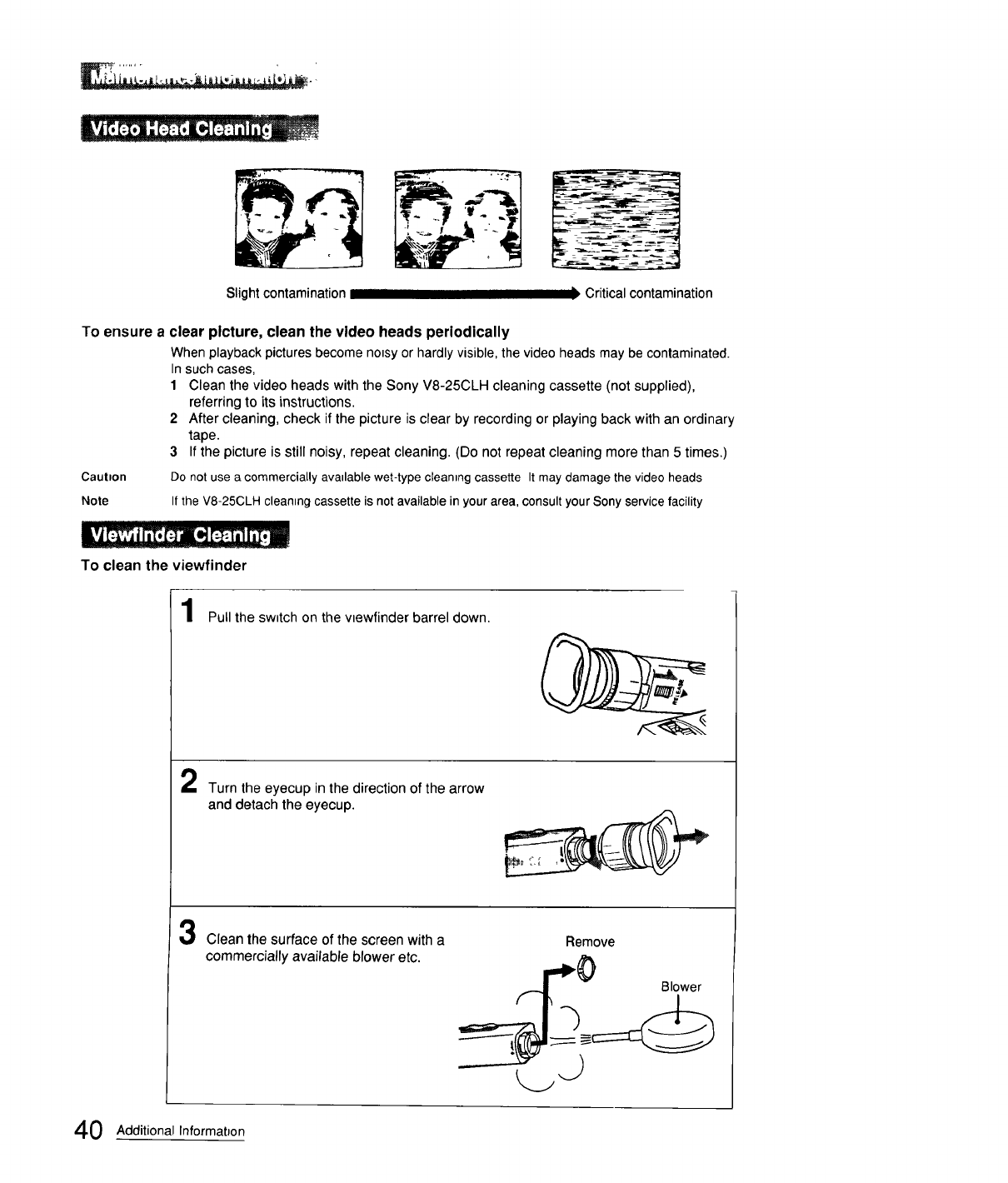
L rl
Slight contamination II I I| Critical contamination
To ensure a clear picture, clean the video heads periodically
Whenplayback picturesbecome nozsyor hardlyvisible, the videoheadsmay be contaminated.
In such cases,
1 Clean the video heads with the Sony V8-25CLH cleaning cassette (not supplied),
referring to its instructions.
2 After cleaning, check if the picture is clear by recording or playing back with an ordinary
tape.
3 If the picture is still noisy, repeat cleaning. (Do not repeat cleaning more than 5 times.)
Caubon Do not use a commercially avadable wet-type cleaning cassette It may damage the video heads
Note Ifthe V8-25CLHcleaningcassetteis notavailableinyour area,consultyourSony servicefacility
To clean the viewfinder
Pull the sw_tch on the vtewfinder barrel down.
2
Turn the eyecup in the direction of the arrow
and detach the eyecup.
3
Clean the surface of the screen with a
commercially available blower etc.
Remove
40 Additional InformatJon


















