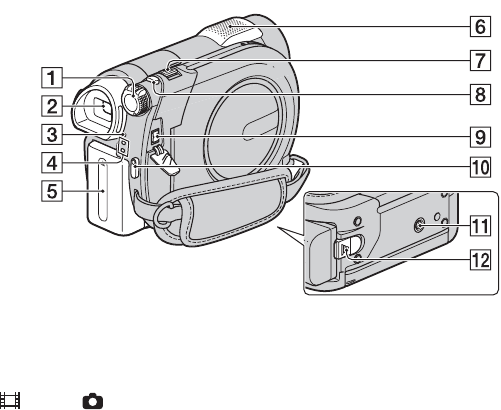
130
Identifying parts and controls (Continued)
A POWER switch (24)
B Viewfinder (26)
C CHG (charge) lamp (20)
D (Movie)/ (Still) mode lamps (24)
E Battery pack (20)
F Built-in microphone (40)
An Active Interface Shoe* compatible
microphone (optional) will take
precedence when connected.
G Power zoom lever (40, 46)
H PHOTO button (34, 39)
I DC IN jack (20)
J START/STOP button (34, 39)
K Tripod receptacle
Attach the tripod (optional: the length of
the screw must be less than 5.5 mm
(7/32 in.)) to the tripod receptacle using
a tripod screw.
L BATT (battery) release lever (21)
* DCR-DVD310E/DVD410E/DVD710E/
DVD810E


















