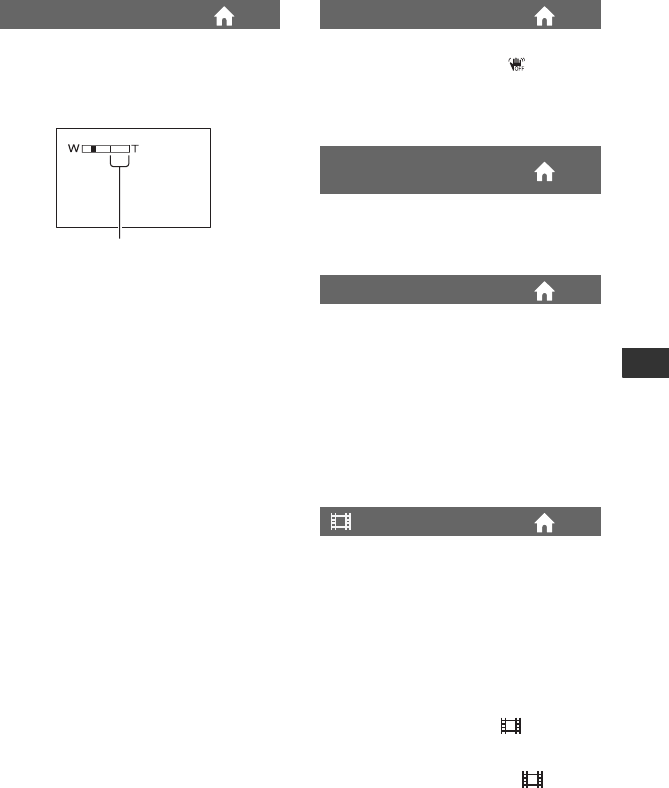
81
Customizing Your Camcorder
You can select the maximum zoom level in
case you want to zoom greater than optical
zoom magnification. Note that the image
quality decreases when you use the digital
zoom.
DCR-DVD110E/DVD115E/DVD610E
B OFF
Up to 40 × zoom is performed optically.
80×
Up to 40 × zoom is performed optically, and
after that, up to 80 × zoom is performed
digitally.
2000×
Up to 40 × zoom is performed optically, and
after that, up to 2,000 × zoom is performed
digitally.
DCR-DVD310E/DVD410E/DVD710E/
DVD810E
B OFF
Up to 25 × zoom is performed optically.
50×
Up to 25 × zoom is performed optically, and
after that, up to 50 × zoom is performed
digitally.
2000×
Up to 25 × zoom is performed optically, and
after that, up to 2,000 × zoom is performed
digitally.
You can compensate for camera shake. Set
[STEADYSHOT] to [OFF] ( ) when
using a tripod (optional), then the image
becomes natural. The default setting is
[ON].
When recording in dark places, the shutter
speed is automatically reduced to 1/25
second. The default setting is [ON].
You can display the frame and check that
the subject is horizontal or vertical by
setting [GUIDEFRAME] to [ON].
The frame is not recorded. Press DISP/
BATT INFO to make the frame disappear.
The default setting is [OFF].
z Tips
• Positioning the subject at the cross point of the
guide frame makes a balanced composition.
B ON
Always displays the remaining media
capacity indicator.
AUTO
Displays the remaining recording time of
movie for about 8 seconds in the following
situations.
– When your camcorder recognizes the
remaining media capacity when the
POWER switch is set to (Movie).
– When you press DISP/BATT INFO to
switch the indicator from off to on when
the POWER switch is set to (Movie).
– When you select the movie recording
mode on the HOME MENU.
DIGITAL ZOOM
The right side of the bar shows the digital
zooming factor. The zooming zone appears
when you select the zooming level.
STEADYSHOT
AUTO SLW SHUTTR
(Auto slow shutter)
GUIDEFRAME
REMAINING SET
Continued ,


















