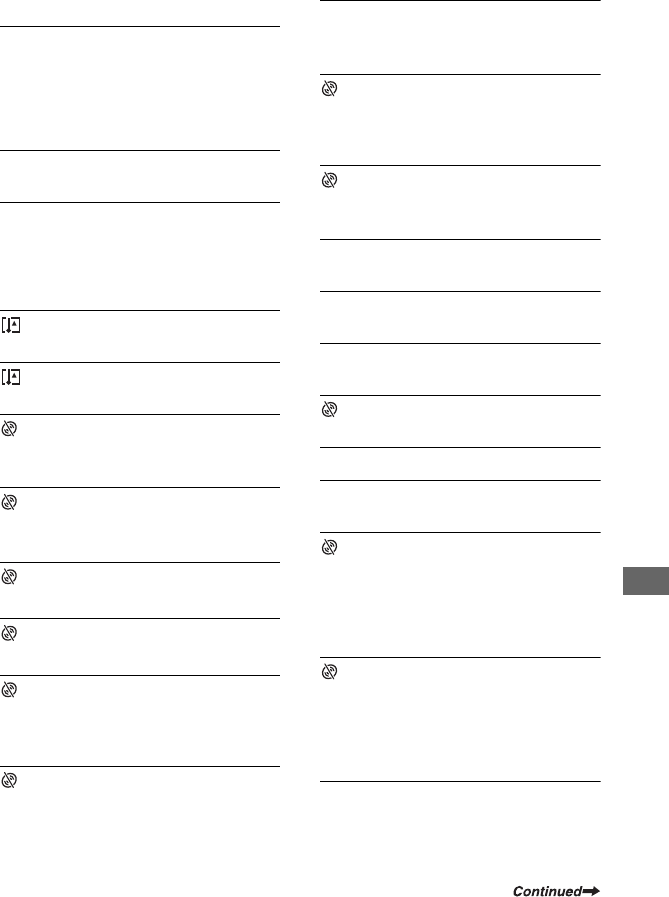
123
Troubleshooting
x Drive
Z Drive error. Turn on power again.
• A problem may have occurred with the
disc drive. Turn off and then on again.
x Moisture condensation
% Moisture condensation. Turn off for
1H. (p.134)
% Condensation. Cannot open.
Remove disc later. (p.134)
x Disc
Overheated. Recording on disc
disabled.
Overheated. Cannot open. Try
later.
Z Recording on disc disabled.
• A malfunction has occurred with the disc
and it cannot be used.
Disc movie area full. Cannot
record movies.
• Delete unnecessary scenes (p.85).
Scene number on disc is full.
• Delete unnecessary scenes (p.85).
Z Disc full. Cannot record.
• Delete unnecessary scenes (p.85).
Movie recording disabled.
• Movies cannot be recorded due to some
limitations of the disc. However, you
might be able to record still images.
Still recording on disc disabled.
• Still images cannot be recorded due to
some limitations of the disc. However,
you might be able to record movies.
Playback prohibited.
• You are trying to play back an
incompatible disc with your camcorder.
Z Disc finalized. Cannot record on
disc.
• A finalized DVD-R cannot be recorded.
Use a new disc.
Z Need to unfinalize disc.
• To record on the finalized DVD-RW
(VIDEO mode), unfinalize it (p.59).
Cannot change movie aspect ratio on
DVD+RW.(p.60)
Records movies in 16:9. Format to set.
(p.60)
Records movies in 4:3. Format to set.
(p.60)
Insert a disc or change STILL
MEDIA to Memory Stick. (p.26, 33, 39)
Unknown disc.Cannot record.
Cannot recover data.Please format
disc.
Z Disc error. Remove disc.
• The incompatible disc with your
camcorder is inserted. Your camcorder
cannot recognize the disc because of
malfunctions such as scratches, or the
disc situation is not set correctly.
Z Disc error. Unsupported format.
• The disc recorded in the different format
code from your camcorder. Formatting
the disc may enable you to use the disc
on your camcorder (DVD-RW/
DVD+RW only) (p.60).
Data error.
• An error occurred during reading or
writing the disc.


















