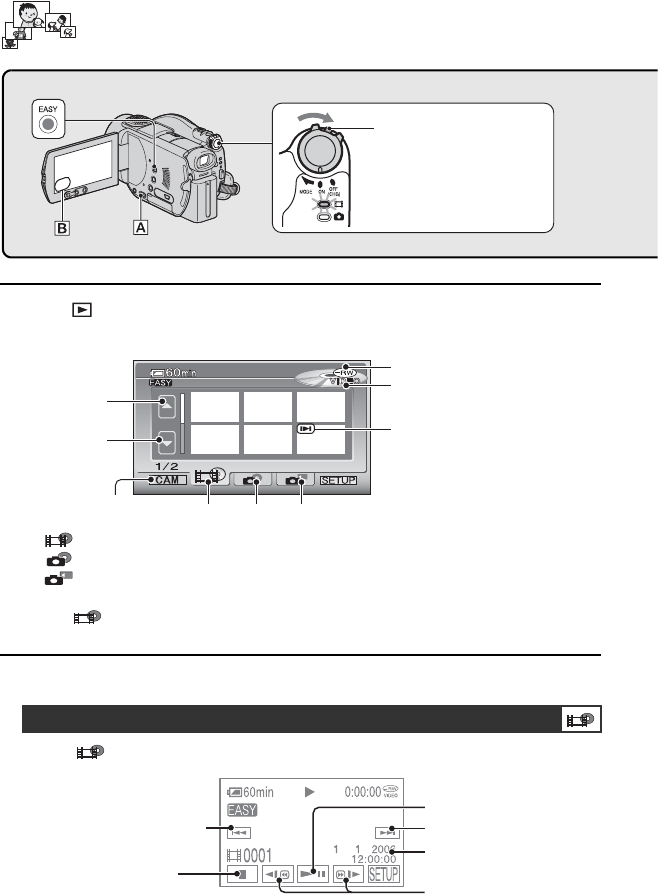
34
1 Press PLAY/EDIT A (or B)
The VISUAL INDEX screen appears on the LCD screen.
1 tab: Displays the movies.
2 tab: Displays the still images on the disc.
3 tab: Displays the still images on the “Memory Stick Duo.”
• It may take some time to display the VISUAL INDEX screen.
• Select tab to play back the first 5 seconds of each movie clip in the VISUAL INDEX screen.
2 Start playing back.
Touch tab, then the movie to be played back.
Playing back with ease
Movies
Slide the POWER switch in
the direction of the arrow
while pressing the green
button only when the POWER
switch is in the OFF (CHG)
position.
Previous
6 pictures
Next
6 pictures
13
Disc type
Appears with the image on
each of the tab that was lastly
played back/recorded.
DVD-RW recording
format
Returns to the
recording screen
2
Beginning of the scene/
previous scene
Toggles Play or
Pause as you touch
Next scene
Stop (go to the
VISUAL INDEX screen)
Reverse/ Forward
Recording
date/time


















