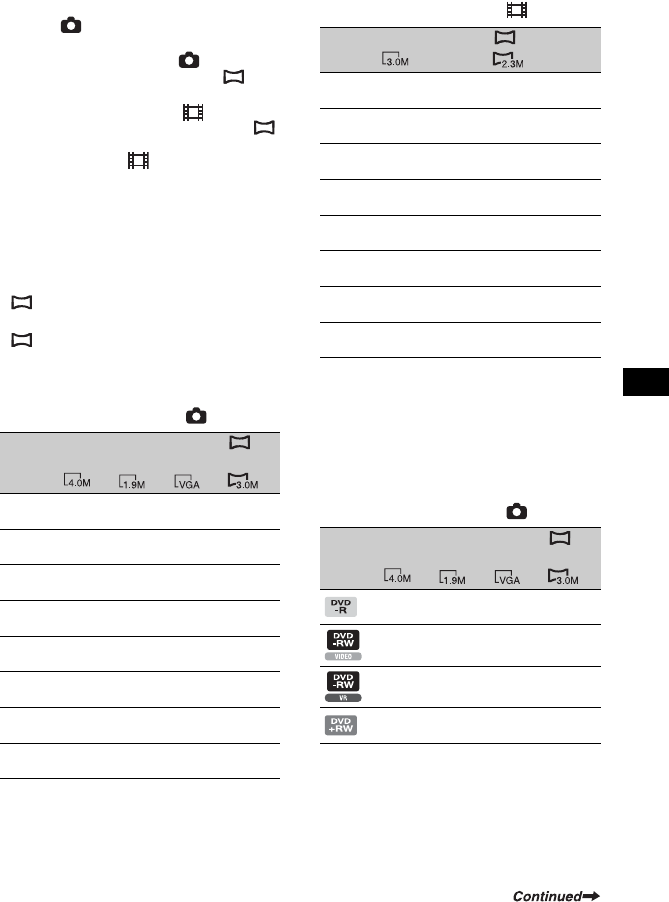
71
Using the Setup items
• You can select the image size when the POWER
switch is (Still) and the ratio of the still image
is 4:3. In other cases, the image size is fixed below:
– When the POWER switch is (Still) and the
ratio of the still image is 16:9 (wide), 3.0M
is automatically selected.
– When the POWER switch is (Movie) and
the ratio of the still image is 16:9 (wide),
2.3M is automatically selected. When the
POWER switch is (Movie) and the ratio
of the still image is 4:3, 3.0M is automatically
selected.
• The number of pixels for each image size is as
follows:
4.0M : 2304×1728
1.9M : 1600×1200
VGA (0.3M) : 640×480
3.0M : 2304×1296
3.0M : 2016×1512
2.3M : 2016×1134
Number of still images recordable on a
“Memory Stick Duo” (approx.)
When the POWER switch is (Still)
When the POWER switch is
(Movie)
Top:[FINE] / Bottom:[STANDARD]
• When using the “Memory Stick Duo” made by
Sony Corporation. The number of recordable still
images varies depending on the recording
environment.
Number of still images recordable on a
disc (approx.)
When the POWER switch is (Still)
4.0M 1.9M
VGA
(0.3M)
3.0M
16MB
0007
0018
0016
0037
00096
00240
0010
0024
32MB
0015
0037
0032
0075
00190
00485
0020
0048
64MB
0031
0075
0065
0150
00390
00980
0041
0098
128MB
0063
0150
0130
0300
00780
01970
0083
0195
256MB
0110
0270
0235
0540
01400
03550
0150
0355
512MB
0230
0550
0480
1100
02850
07200
0305
0720
1GB
0475
1100
0980
2250
05900
14500
0620
1450
2GB
970
2300
2000
4650
12000
30000
1250
3000
3.0M 2.3M
16MB
0010
0024
0013
0032
32MB
0020
0048
0027
0065
64MB
0040
0098
0054
0130
128MB
0082
0195
0105
0260
256MB
0145
0355
0195
0470
512MB
0300
0720
0400
0960
1GB
0610
1450
0820
1950
2GB
1250
3000
1650
4000
4.0M 1.9M
VGA
(0.3M)
3.0M
0630
1400
1250
2550
5100
8100
0820
1750
0670
1500
1300
2700
5400
8600
0870
1850
0670
1500
1300
2700
5400
8600
0870
1850
0590
1150
1050
1850
2950
3800
0750
1450


















