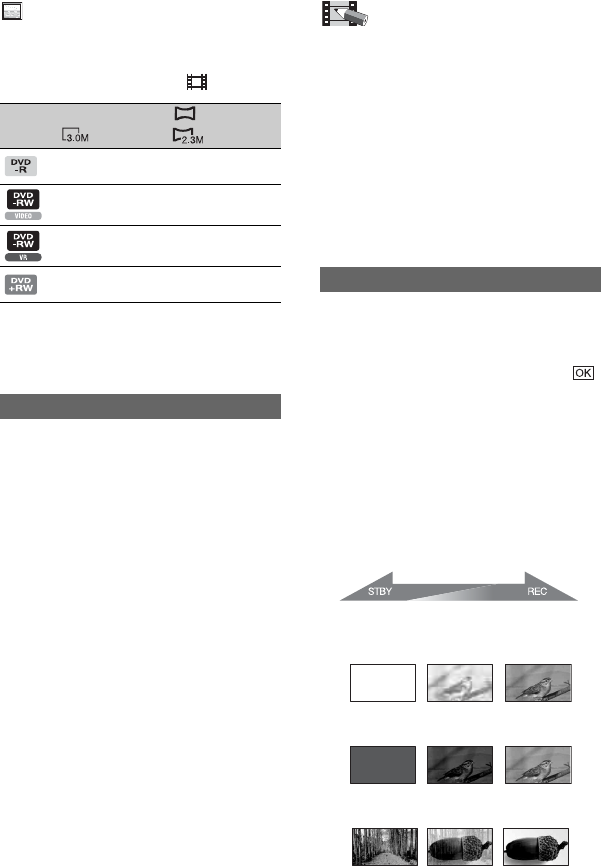
72
When the POWER switch is (Movie)
Top:[FINE] / Bottom:[STANDARD]
• The table shows approximate recordable number
and the above numbers apply to a single-sided
disc, and it will be doubled for a double-sided disc.
BSERIES
Assigns numbers to files in sequence even
if the disc or “Memory Stick Duo” is
changed.
RESET
Resets the file numbering to 0001 each time
the disc or “Memory Stick Duo” is changed.
3.0M 2.3M
0810
1750
1050
2250
0850
1850
1100
2400
0850
1850
1100
2400
0740
1450
0930
1750
FILE NO.
The default settings are marked with B.
The indicators in parentheses appear when
the items are selected.
See page 62 for details on selecting
setup items.
You can add the following effects to currently
recording pictures.
1 Select the desired effect during standby (fade
in) or recording (fade out), then touch .
When you select [OVERLAP] or [WIPE], the
image is stored as a still image. (While storing
the image, the screen turns to blue.)
2 Press START/STOP.
The fader indicator stops flashing and
disappears when the fade is complete.
To cancel before starting the operation, touch
[OFF] in step 1.
• The setting will be canceled by pressing START/
STOP again.
WHITE FADER
BLACK FADER
OVERLAP (fade in only)
PICT.APPLI.
Special effects on pictures or
additional functions on recording/
playback
(PICT.EFFECT/D.EFFECT/SMTH SLW
REC, etc.)
FADER
Fading out Fading in
STILL SET (continued)


















