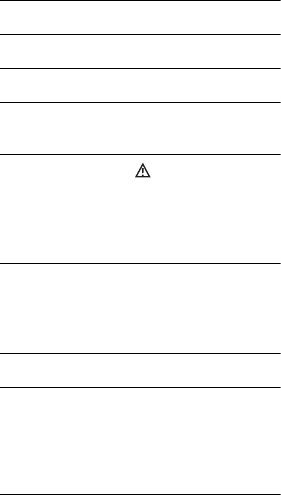
126
Not enough memory space. (p.82, 83)
This file cannot be copied. (p.82, 83)
Cannot select any more files. (p.82, 83)
Disc cover open, accidentally. Turn on
power again.
Recovering data Avoid any
vibration.
• Your camcorder tries to recover data
automatically if the data writing was not
performed properly.
Cannot recover data on disc.
• Writing data to the disc has failed.
Attempts were made to recover the data,
but they were unsuccessful.
Turn power on again.
Please wait.
• This is displayed if the disc removal
process takes time. Leave the camcorder
alone for about 10 minutes so that it is
not subject to vibration.
Possibility of problem with disc.
• The disc removal process has failed.
There may be something wrong with the
disc.
Warning indicators and messages (continued)


















