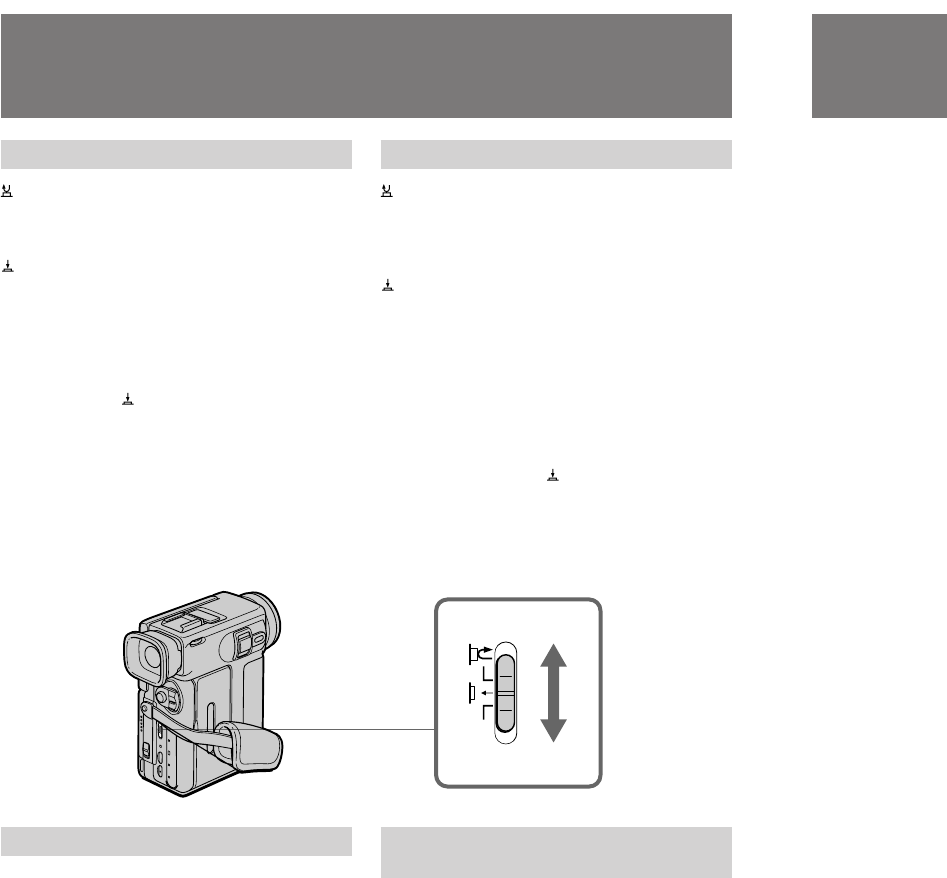
18
DCR-PC7E.3-858-174-12(E,R)
Camera recording
Selecting the start/stop mode
: When you press START/STOP, the
camcorder starts recording. When you press
the button again, the camcorder stops
recording. (factory setting)
: As long as you keep pressing START/STOP,
the camcorder records. When you release the
button, the camcorder stops recording.
5SEC: When you press START/STOP, the
camcorder records for 5 seconds and stops.
(p. 33)
When you select or 5SEC, you cannot use the
fade-in/fade-out function.
When you select 5SEC, the remaining tape
indicator is not displayed.
To attach an accessory
Attach an accessory (not supplied) to the
accessory shoe.
á‡ÔËÒ¸ Ò ÔÓÏÓ˘¸˛
‚ˉÂÓ͇Ï ˚
Ç˚·Ó ÂÊËχ Á‡ÔÛÒ͇/ÓÒÚ‡ÌÓ‚‡
: äÓ„‰‡ Ç˚ ̇ÊËχÂÚ START/STOP,
‚ˉÂÓ͇Ï ‡ ̇˜Ë̇ÂÚ Á‡ÔËÒ¸. äÓ„‰‡ Ç˚
̇ÊËχÂÚ ˝ÚÛ ÍÌÓÔÍÛ ÓÔflÚ¸
‚ˉÂÓ͇Ï ‡ ÓÒڇ̇‚ÎË‚‡ÂÚ Á‡ÔËÒ¸.
(ᇂӉÒ͇fl ÛÒÚ‡Ìӂ͇)
: èÓ͇ Ç˚ ‰Â ÊËÚ START/STOP ‚
̇ʇÚÓÏ ÒÓÒÚÓflÌË ‚ˉÂÓ͇Ï ‡
‚˚ÔÓÎÌflÂÚ Á‡ÔËÒ¸. äÓ„‰‡ Ç˚ ÓÚÔÛÒ͇ÂÚÂ
ÍÌÓÔÍÛ ‚ˉÂÓ͇Ï ‡ ÓÒڇ̇‚ÎË‚‡ÂÚ
Á‡ÔËÒ¸.
5SEC: äÓ„‰‡ Ç˚ ̇ÊËχÂÚ START/STOP,
‚ˉÂÓ͇Ï ‡ Ô ÓËÁ‚Ó‰ËÚ Á‡ÔËÒ¸ ‚
Ú˜ÂÌË 5 ÒÂÍÛ̉ Ë ÓÒڇ̇‚ÎË‚‡ÂÚÒfl. (ÒÚ .
33)
ÖÒÎË Ç˚ ‚˚·Ë ‡ÂÚ ËÎË 5SEC, Ç˚ ÌÂ
ÒÏÓÊÂÚ ËÒÔÓθÁÓ‚‡Ú¸ ÙÛÌÍˆË˛ ‚‚‰ÂÌËfl/
‚˚‚‰ÂÌËfl ËÁÓ· ‡ÊÂÌËfl.
äÓ„‰‡ Ç˚ ‚˚·Ë ‡ÂÚ 5SEC Ë̉Ë͇ÚÓ
ÓÒÚ‡‚¯ÂÈÒfl ÎÂÌÚ˚ ÓÚÓ· ‡Ê‡Ú¸Òfl Ì ·Û‰ÂÚ.
ÑÎfl Ô ËÍ ÂÔÎÂÌËfl
‰ÓÔÓÎÌËÚÂθÌÓ„Ó Ó·Ó Û‰Ó‚‡ÌËfl
è ËÍ ÂÔËÚ ‰ÓÔÓÎÌËÚÂθÌÓÂ Ó·Ó Û‰Ó‚‡ÌËÂ
(ÌÂ Ô Ë·„‡ÂÚÒfl) Í ‚˚‚Ó‰Û ‰Îfl
‚ÒÔÓÏÓ„‡ÚÂθÌÓ„Ó Ó·Ó Û‰Ó‚‡ÌËfl.
START/STOP MODE
5
SEC


















