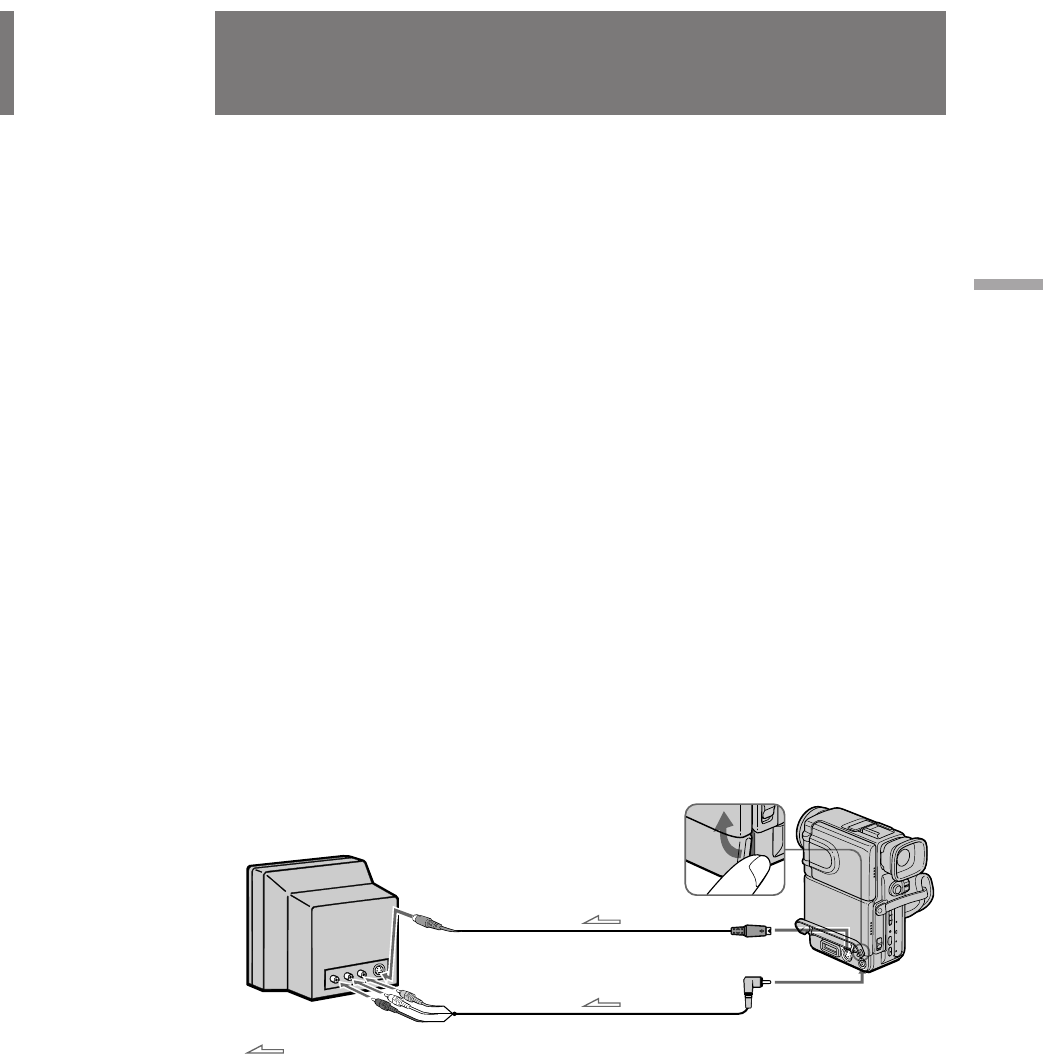
DCR-PC7E.3-858-174-12(E,R)
47
Advanced operations / ìÒÓ‚Â ¯ÂÌÒÚ‚Ó‚‡ÌÌ˚ ÓÔ ‡ˆËË
You can use the camcorder as a VCR by
connecting it to your TV for playback. There are
some ways to connect the camcorder to your TV.
When monitoring the playback picture by
connecting the camcorder to your TV, we
recommend you to use the mains for the power
source.
If you connect directly to TV
Open the jack cover and connect the camcorder
to the inputs on the TV by using the supplied A/
V connecting cable. Set the TV/VCR selector on
the TV to VCR. Procedure to play back is the
same as when playing back on the LCD screen or
in the viewfinder.
Turn down the volume of the camcorder.
To get higher quality pictures in DV format,
connect the camcorder to your TV using the S
video connecting cable.
If you are going to connect the camcorder using
the supplied S video connecting cable [a], you do
not need to connect the yellow (video) plug of
the A/V connecting cable [b].
è ÓÒÏÓÚ Ì‡ ˝Í ‡ÌÂ
ÚÂ΂ËÁÓ ‡
Watching on a TV
screen
è ÓÒÏÓÚ Ì‡ ˝Í ‡Ì ÚÂ΂ËÁÓ ‡
Ç˚ ÏÓÊÂÚ ËÒÔÓθÁÓ‚‡Ú¸ ‚ˉÂÓ͇ÏÂ Û ‚
͇˜ÂÒÚ‚Â äÇå ÔÛÚÂÏ ÔÓ‰ÒÓ‰ËÌÂÌËfl  Í
LJ¯ÂÏÛ ÚÂ΂ËÁÓ Û ‰Îfl ‚ÓÒÔ ÓËÁ‚‰ÂÌËfl.
ëÛ˘ÂÒÚ‚Û˛Ú ÓÔ Â‰ÂÎÂÌÌ˚ ÏÂÚÓ‰˚ ‰Îfl
ÔÓ‰ÒÓ‰ËÌÂÌËfl ‚ˉÂÓ͇Ï ˚ Í ÚÂ΂ËÁÓ Û.
èË Ô ÓÒÏÓÚ Â ‚ÓÒÔ ÓËÁ‚Ó‰ËÏÓ„Ó
ËÁÓ· ‡ÊÂÌËfl ÔÛÚÂÏ ÔÓ‰ÒÓ‰ËÌÂÌËfl
‚ˉÂÓ͇Ï ˚ Í Ç‡¯ÂÏÛ ÚÂ΂ËÁÓ Û Ï˚
ÂÍÓÏẨÛÂÏ Ç‡Ï ËÒÔÓθÁÓ‚‡Ú¸
˝ÎÂÍÚ Ë˜ÂÒÍÛ˛ ÒÂÚ¸ ‚ ͇˜ÂÒÚ‚Â ËÒÚÓ˜ÌË͇
ÔËÚ‡ÌËfl.
ÖÒÎË Ç˚ ÔÓ‰ÒÓ‰ËÌflÂÚÂ Ô flÏÓ Í
ÚÂ΂ËÁÓ Û
éÚÍ ÓÈÚÂ Í ˚¯ÍÛ „ÌÂÁ‰Û Ë ÔÓ‰ÒÓ‰ËÌËÚÂ
‚ˉÂÓ͇ÏÂ Û Í ‚ıÓ‰‡Ï ̇ ÚÂ΂ËÁÓ Â Ò
ËÒÔÓθÁÓ‚‡ÌËÂÏ Ô Ë·„‡ÂÏÓ„Ó
ÒÓ‰ËÌËÚÂθÌÓ„Ó Í‡·ÂÎfl ‡Û‰ËÓ/‚ˉÂÓ.
ìÒÚ‡ÌÓ‚ËÚ ÒÂÎÂÍÚÓ TV/VCR ̇ ÚÂ΂ËÁÓ Â
‚ ÔÓÎÓÊÂÌË VCR. è ÓˆÂ‰Û ‡
‚ÓÒÔ ÓËÁ‚‰ÂÌËfl ڇ͇fl ÊÂ, Í‡Í Ë Ô Ë
‚ÓÒÔ ËÓÁ‚‰ÂÌËË Ì‡ ˝Í ‡Ì ÜäÑ ËÎË ‚
‚ˉÓËÒ͇ÚÂÎÂ. èÓÌËÁ¸Ú „ ÓÏÍÓÒÚ¸ ̇
‚ˉÂÓ͇Ï Â.
ÑÎfl ÔÓÎÛ˜ÂÌËfl ÎÛ˜¯Â„Ó Í‡˜ÂÒÚ‚‡
ËÁÓ· ‡ÊÂÌËÈ ‚ ÙÓ Ï‡Ú DV, ÔÓ‰ÒÓ‰ËÌËÚÂ
‚ˉÂÓ͇ÏÂ Û Í ÚÂ΂ËÁÓ Û Ò ËÒÔÓθÁÓ‚‡ÌËÂÏ
͇·ÂÎfl S-‚ˉÂÓ.
ÖÒÎË Ç˚ ÔÓ‰ÒÓ‰ËÌflÂÚ ‚ˉÂÓ͇ÏÂ Û Ò
ËÒÔÓθÁÓ‚‡ÌËÂÏ Ô Ë·„‡ÂÏÓ„Ó Í‡·ÂÎfl
S-‚ˉÂÓÒ˄̇ÎÓ‚ [a], Ç‡Ï Ì ÌÛÊÌÓ
ÔÓ‰ÒÓ‰ËÌflÚ¸ ÊÂÎÚ˚È (‚ˉÂÓ) ‡Á˙ÂÏ
ÒÓ‰ËÌËÚÂθÌÓ„Ó Í‡·ÂÎfl ‡Û‰ËÓ/‚ˉÂÓ [b].
Signal flow/ è ‰‡˜‡ Ò˄̇·
AUDIO IN
VIDEO IN
S VIDEO IN
TV
S VIDEO OUT
[a]
[b]
AUDIO VIDEO OUT/2
:


















