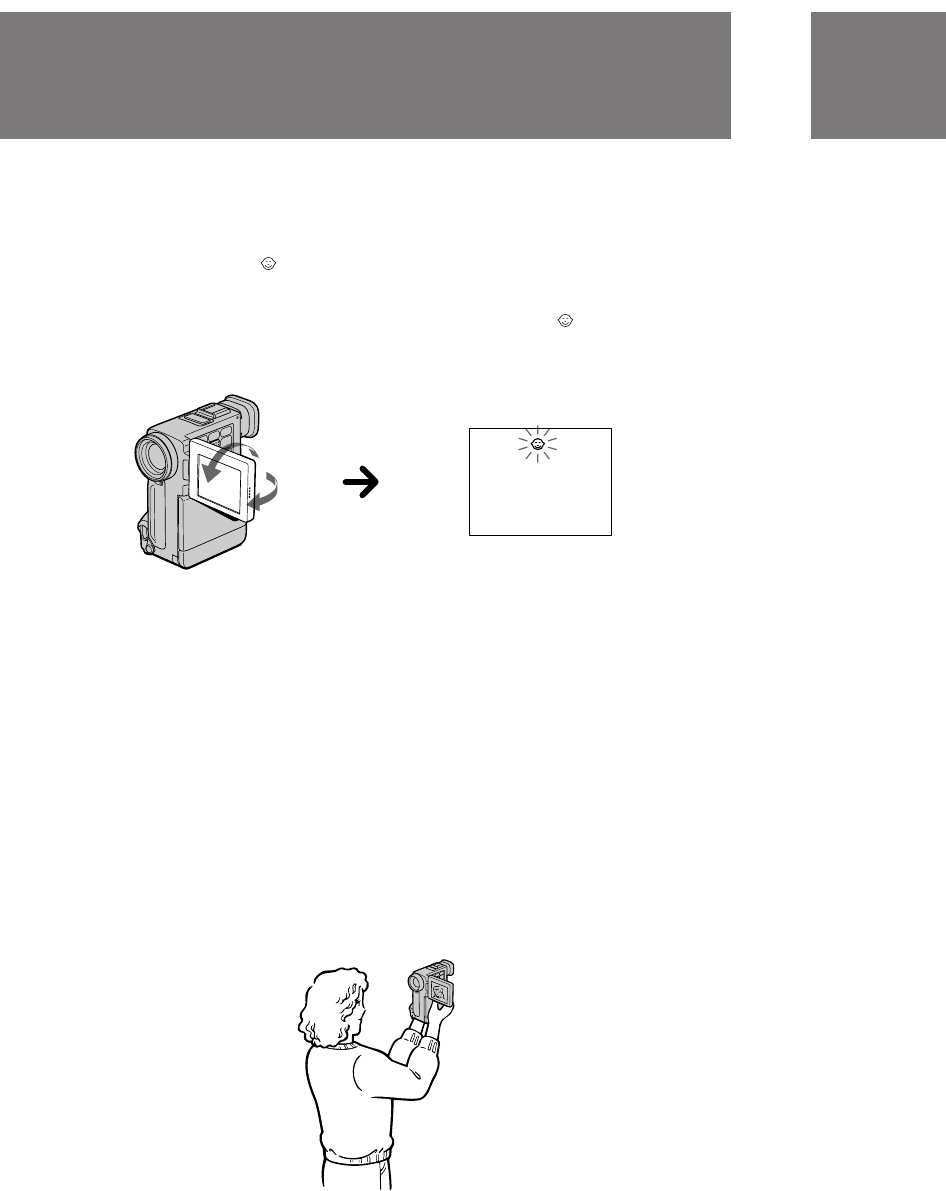
DCR-PC7E.3-858-174-12(E,R)
32
You can turn the LCD panel over so that it faces
the other way and you can let the subject monitor
the shot while shooting with the viewfinder.
Turn the LCD panel up vertically. When you
turn the LCD panel 180 degrees, the indicator
appears on the LCD screen (mirror mode) and
the time code and remaining tape indicators
disappear.
You can also use the Remote Commander.
To cancel mirror mode
Turn the LCD panel down toward the camcorder
body.
Notes on mirror mode
•Using the mirror mode, you can record yourself
while watching yourself on the LCD screen.
•The picture on the LCD screen appears as a
mirror-image while recording in mirror mode.
Pr appears in Standby mode, and r during
recording. Other indicators appear as mirror-
image. Some indicators do not appear.
•While recording in mirror mode, you cannot
operate the following functions: MENU, ZERO
SET MEMORY on the Remote Commander.
Letting the subject
monitor the shot
ÇÓÁÏÓÊÌÓÒÚ¸ ‰Îfl
ÒÌËχÂÏÓ„Ó ˜ÂÎÓ‚Â͇
̇·Î˛‰‡Ú¸ Ò˙ÂÏÍÛ
Ç˚ ÏÓÊÂÚ Ô ‚ ÌÛÚ¸ Ô‡ÌÂθ ÜäÑ, Ú‡Í,
˜ÚÓ Ó̇ ·Û‰ÂÚ Ó· ‡˘Â̇ ‚ ‰ Û„Û˛ ÒÚÓ ÓÌÛ Ë
Ç˚ ÏÓÊÂÚ ÔÓÁ‚ÓÎËÚ¸ ÒÌËχÂÏÓÏÛ ˜ÂÎÓ‚ÂÍÛ
̇·Î˛‰‡Ú¸ Ò˙ÂÏÍÛ, Ô ÓËÁ‚Ó‰fl Á‡ÔËÒË Ò
ÔÓÏÓ˘¸˛ ‚ˉÓËÒ͇ÚÂÎfl.
èÓ‚Â ÌËÚ ԇÌÂθ ÜäÑ ‚ ÚË͇θÌÓ ‚‚ ı.
äÓ„‰‡ Ç˚ ÔÓ‚Ó ‡˜Ë‚‡ÂÚ ԇÌÂθ ÜäÑ Ì‡ 180
„ ‡‰ÛÒÓ‚,
Ë̉Ë͇ÚÓ ÔÓfl‚ËÚÒfl ̇ ˝Í ‡ÌÂ
ÜäÑ (Á ͇θÌ˚È ÂÊËÏ) Ë Ë̉Ë͇ÚÓ ˚
‚ ÂÏÂÌÌÓ„Ó ÍÓ‰‡ Ë ÓÒÚ‚¯ÂÈÒfl ÎÂÌÚ˚ ËÒ˜ÂÁÌÛÚ.
Ç˚ Ú‡ÍÊ ÏÓÊÂÚ ËÒÔÓθÁÓ‚‡Ú¸ ÔÛθÚ
‰ËÒڇ̈ËÓÌÌÓ„Ó ÛÔ ‡‚ÎÂÌËfl.
ÑÎfl ÓÚÏÂÌ˚ Á ͇θÌÓ„Ó ÂÊËχ
èÓ‚Â ÌËÚ ԇÌÂθ ÜäÑ ‚ÌËÁ ‚ Ì‡Ô ‡‚ÎÂÌËË
ÍÓ ÔÛÒ‡ ͇Ï ˚.
è ËϘ‡ÌËfl Í Á ͇θÌÓÏÛ ÂÊËÏÛ
• àÒÔÓθÁÛfl Á ͇θÌ˚È ÂÊËÏ, Ç˚ ÏÓÊÂÚÂ
Á‡ÔËÒ‡Ú¸ Ò‡ÏÓ„Ó Ò·fl, ÒÏÓÚ fl ̇ Ò‡ÏÓ„Ó
Ò·fl ̇ ̇ ˝Í ‡Ì ÜäÑ.
• àÁÓ· ‡ÊÂÌË ̇ ˝Í ‡Ì ÜäÑ ÔÓfl‚ÎflÂÚÒfl ‚
Á ͇θÌÓÏ ÓÚÓ· ‡ÊÂÌËË ‚Ó ‚ ÂÏfl Á‡ÔËÒË ‚
Á ͇θÌÓÏ ÂÊËÏÂ. Pr ÔÓfl‚ÎflÂÚÒfl ‚
ÂÊËÏ „ÓÚÓ‚ÌÓÒÚË Ë r ‚Ó ‚ ÂÏfl Á‡ÔËÒË.
Ñ Û„Ë Ë̉Ë͇ÚÓ ˚ ÔÓfl‚Îfl˛ÚÒfl ‚ ͇˜ÂÒÚ‚Â
Á ͇θÌ˚ı ËÁÓ· ‡ÊÂÌËÈ. çÂÍÓÚÓ ˚Â
Ë̉Ë͇ÚÓ ˚ ÔÓfl‚ÎflÚ¸Òfl Ì ·Û‰ÛÚ.
• ÇÓ ‚ÂÏfl ‚ Á‡ÔËÒË ‚ Á ͇θÌÓÏ ÂÊËÏÂ
Ç˚ Ì ÏÓÊÂÚ ÛÔ ‡‚ÎflÚ¸ ÒÎÂ‰Û˛˘ËÏË
ÙÛÌ͈ËflÏË: MENU, ZERO SET MEMORY Ò
ÔÛθڇ ‰ËÒڇ̈ËÓÌÌÓ„Ó ÛÔ ‡‚ÎÂÌËfl.


















