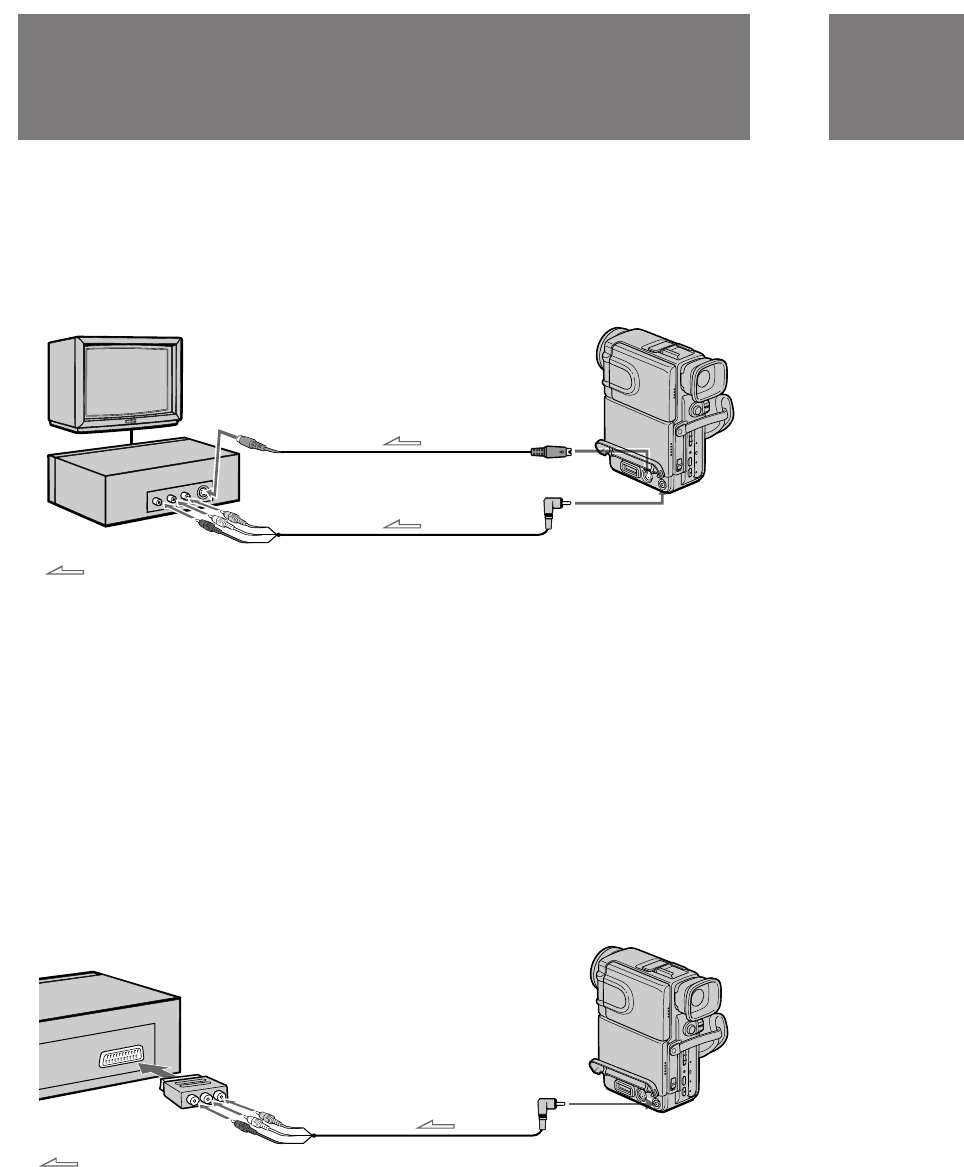
DCR-PC7E.3-858-174-12(E,R)
48
If your TV is already connected to a VCR
Open the jack cover and connect the camcorder
to the LINE IN inputs on the VCR by using the
supplied cable. Set the input selector on the VCR
to LINE. Set the TV/VCR selector on the TV to
VCR.
If your VCR or TV is a monaural type
Connect the yellow plug of the A/V connecting
cable for video to the VCR or TV. Connect only
the white or red plug for audio to the VCR or TV.
If you connect the white plug, the sound is L
(left) signal. If you connect the red plug, the
sound is R (right) signal.
If your VCR / TV has a 21-pin connector
(EUROCONNECTOR)
Use the supplied 21-pin adaptor.
Watching on a TV screen
Signal flow/ è ‰‡˜‡ Ò˄̇·
ÖÒÎË Ç‡¯ äÇå ÛÊ ÔÓ‰ÒÓ‰ËÌÂÌ Í
ÚÂ΂ËÁÓ Û
éÚÍ ÓÈÚÂ Í ˚¯ÍÛ „ÌÂÁ‰‡ Ë ÔÓ‰ÒÓ‰ËÌËÚÂ
‚ˉÂÓ͇ÏÂ Û Í ‚ıÓ‰‡Ï LINE IN ̇ äÇå Ò
ËÒÔÓθÁÓ‚‡ÌËÂÏ ÒÓ‰ËÌËÚÂθÌÓ„Ó Í‡·ÂÎfl
‡Û‰ËÓ/‚ˉÂÓ. ìÒÚ‡ÌÓ‚ËÚ ÒÂÎÂÍÚÓ ‚ıÓ‰Ì˚ı
Ò˄̇ÎÓ‚ ̇ äÇå ‚ ÔÓÎÓÊÂÌË LINE.
ìÒÚ‡ÌÓ‚ËÚ ÒÂÎÂÍÚÓ TV/VCR ̇ ÚÂ΂ËÁÓ Â
‚ ÔÓÎÓÊÂÌËÂ VCR.
ÖÒÎË Ç‡¯ ÚÂ΂ËÁÓ ËÎË äÇå
ÏÓÌÓÙÓÌ˘ÂÒÍÓ„Ó ÚËÔ‡
èÓ‰ÒÓ‰ËÌËÚ ÊÂÎÚ˚È ‡Á˙ÂÏ
ÒÓ‰ËÌËÚÂθÌÓ„Ó Í‡·ÂÎfl ‡Û‰ËÓ/‚ˉÂÓ ‰Îfl
‚ˉÂÓÒ˄̇ÎÓ‚ Í ÚÂ΂ËÁÓ Û ËÎË äÇå.
èÓ‰ÒÓ‰ËÌËÚ ÚÓθÍÓ ·ÂÎ˚È ËÎË Í ‡ÒÌ˚È
‡Á˙ÂÏ ‰Îfl ‡Û‰ËÓÒ˄̇ÎÓ‚ Í ÚÂ΂ËÁÓ Û ËÎË
äÇå. ÖÒÎË Ç˚ ÔÓ‰ÒÓ‰ËÌËÚ ·ÂÎ˚È ‡Á˙ÂÏ,
ÚÓ Á‚ÛÍ ·Û‰ÂÚ Ô ‰‡‚‡Ú¸Òfl L (΂˚Ï)
ÒË„‡Ì‡ÎÓÏ. ÖÒÎË Ç˚ ÔÓ‰ÒÓ‰ËÌËÚÂ Í ‡ÒÌ˚È
‡Á˙ÂÏ, ÚÓ Á‚ÛÍ ·Û‰ÂÚ Ô ‰‡‚‡Ú¸Òfl R
(Ô ‡‚˚Ï) Ò˄̇ÎÓÏ.
ÖÒÎË Ç‡¯ äÇå/ÚÂ΂ËÁÓ ËÏÂÂÚ 21-
¯Ú˚ ¸ÍÓ‚˚È ÒÓ‰ËÌËÚÂθ
(EUROCONNECTOR)
àÒÔÓθÁÛÈÚÂ Ô Ë·„‡ÂÏ˚È 21-¯Ú˚ ¸ÍÓ‚˚È
‡‰‡ÔÚÂ.
è ÓÒÏÓÚ Ì‡ ˝Í ‡ÌÂ
ÚÂ΂ËÁÓ ‡
VCR
AUDIO IN
VIDEO IN
[b]
:
AUDIO VIDEO OUT/2
Signal flow/ è ‰‡˜‡ Ò˄̇·
TV
VCR
AUDIO IN
VIDEO IN
S VIDEO IN
S VIDEO OUT
[a]
[b]
:
AUDIO VIDEO OUT/2


















