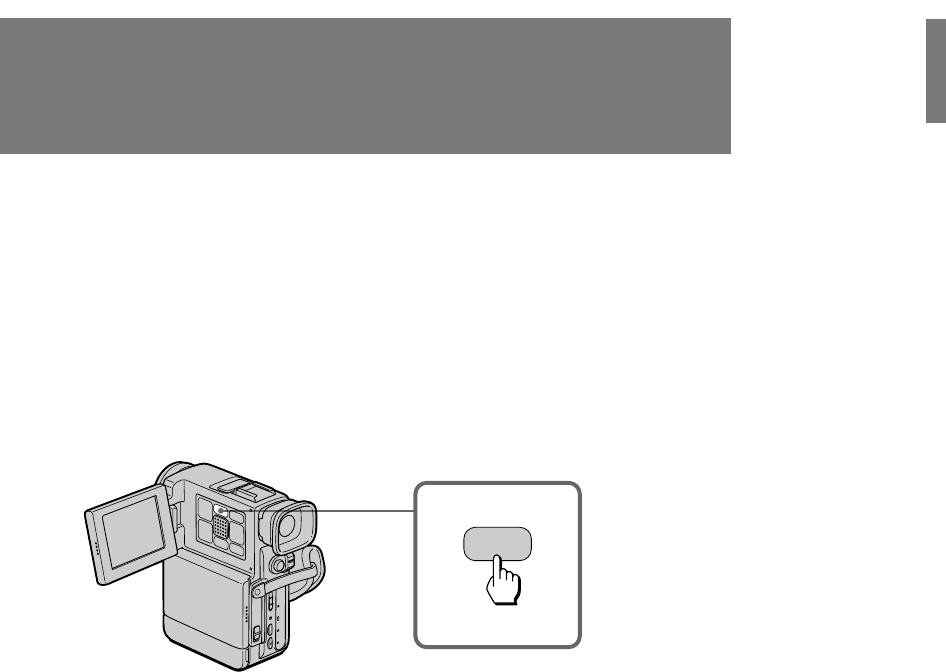
24
DCR-PC7E.3-858-174-12(E,R)
Searching for the end
of the picture
You can go to the end of the recorded portion
after you record and play back the tape. The tape
starts rewinding or fast-forwarding and the last
about 5 seconds of the recorded portion plays
back. Then the tape stops at the end of the
recorded picture (End Search).
Open the LCD panel and press END SEARCH
during recording standby.
This function works when the POWER switch is
set to CAMERA, PLAYER or PHOTO.
Ç˚ ÏÓÊÂÚ Ô ÂÈÚË Í ÍÓÌˆÛ Á‡ÔËÒ‡ÌÌÓÈ
˜‡ÒÚË ÔÓÒΠÁ‡ÔËÒË Ë ‚ÓÒÔ ÓËÁ‚‰ÂÌËfl
ÎÂÌÚ˚. ãÂÌÚ‡ ̇˜Ë̇ÂÚ Ô ÂχÚ˚‚‡Ú¸Òfl
̇Á‡‰ ËÎË ‚Ô ‰, Ë Ô Ë·ÎËÁËÚÂθÌÓ
ÔÓÒΉÌË 5 ÒÂÍÛ̉ Á‡ÔËÒ‡ÌÌÓÈ ˜‡ÒÚË ·Û‰ÛÚ
‚ÓÒÔ ÓËÁ‚‰ÂÌ˚. á‡ÚÂÏ ÎÂÌÚ‡ ÓÒÚ‡ÌÓ‚ËÚÒfl ‚
ÍÓ̈ Á‡ÔËÒ‡ÌÌÓ„Ó ËÁÓ· ‡ÊÂÌËfl ( ÔÓËÒÍ
ÍÓ̈‡).
éÚÍ ÓÈÚ ԇÌÂθ ÜäÑ Ë Ì‡ÊÏËÚ END
SEARCH.
чÌ̇fl ÙÛÌ͈Ëfl ‡·ÓÚ‡ÂÚ, ÍÓ„‰‡
‚˚Íβ˜‡ÚÂθ POWER ÛÒÚ‡ÌÓ‚ÎÂÌ ÎË·Ó ‚
ÔÓÎÓÊÂÌËÂ CAMERA, PLAYER ËÎË PHOTO.
èÓËÒÍ ÍÓ̈‡
ËÁÓ· ‡ÊÂÌËfl
ENDSEARCH
Note on End Search
The End Search function does not work once you
have ejected the cassette after you recorded in the
tape or if you do not record after you have
inserted a tape.
è ËϘ‡ÌËÂ Í ÙÛÌ͈ËË ÔÓËÒ͇ ÍÓ̈‡
îÛÌ͈Ëfl ÔÓËÒ͇ Á‡ÔËÒË Ì ‡·ÓÚ‡ÂÚ, ÂÒÎË Ç˚
‚˚ÚÓÎÍÌÛÎË Í‡ÒÒÂÚÛ ÔÓÒΠ‚˚ÔÓÎÌÂÌËfl
Á‡ÔËÒË Ì‡ ÎÂÌÚÛ, ËÎË ÂÒÎË Ç˚ ÌÂ Ô ÓËÁ‚ÂÎË
Á‡ÔËÒ¸ ÔÓÒΠ‚ÒÚ‡‚ÍË ÎÂÌÚ˚.


















