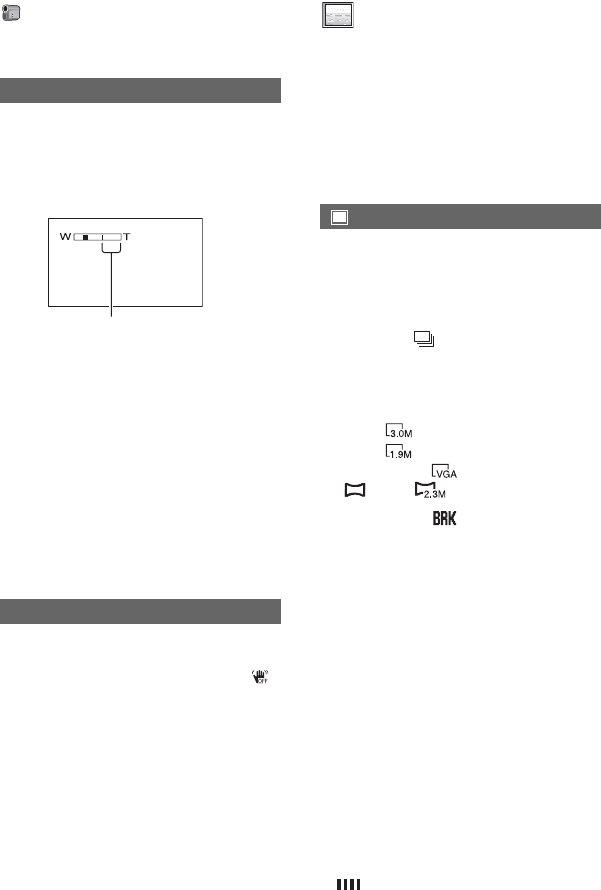
54
You can select the maximum zoom level in
case you want to zoom to a level greater than
10×(the default setting) while recording.
Note that the image quality decreases when
you are using the digital zoom.
BOFF
Up to 10 × zoom is performed optically.
20 ×
Up to 10 × zoom is performed optically, and
after that up to 20 × zoom is performed
digitally.
120 ×
Up to 10 × zoom is performed optically, and
after that, up to 120 × zoom is performed
digitally.
You can record images using
[STEADYSHOT] (the default setting is
[ON]). Set [STEADYSHOT] to [OFF] ( )
when using a tripod or the conversion lens
(optional).
DIGITAL ZOOM
STEADYSHOT
The right side of the bar shows the digital
zooming factor. The zooming zone appears
when you select the zooming level.
The default settings are marked with B.
The indicators in parentheses appear when
the items are selected.
See page 46 for details on selecting
setup items.
You can record several still images one after
another by pressing PHOTO.
BOFF
Select this when not recording continuously.
NORMAL ( )
Records still images continuously at
approximately 0.5 seconds intervals. The
numbers of the maximum recordable
images are as follows:
3.0M ( ) : 3 images
1.9M ( ) : 4 images
VGA (0.3M) ( ) : 21 images
2.3M ( ) : 3 images
EXP. BRKTG ( )
Records 3 images consecutively with
different exposures at approximately 0.5
second intervals. You can compare the three
images and select an image recorded at the
best exposure.
• The flash will not function during continuous
recording.
• The maximum number of images will be recorded
in the self-timer mode or when you are operating
with the Remote Commander.
• You may not be able to record continuous images
up to the maximum number depending on the
image size and the remaining hard disk space of
the camcorder.
• [EXP. BRKTG] does not function, if the hard disk
space is only available for less than three still
images.
• It takes longer to record continuous images to the
hard disk compared to normal recording. Record
the next still image after the scroll bar indicator
( ) and the ACCESS lamp turns off.
STILL SET
Settings for still images
(BURST/QUALITY/IMAGE SIZE, etc.)
BURST
CAMERA SET (continued)


















