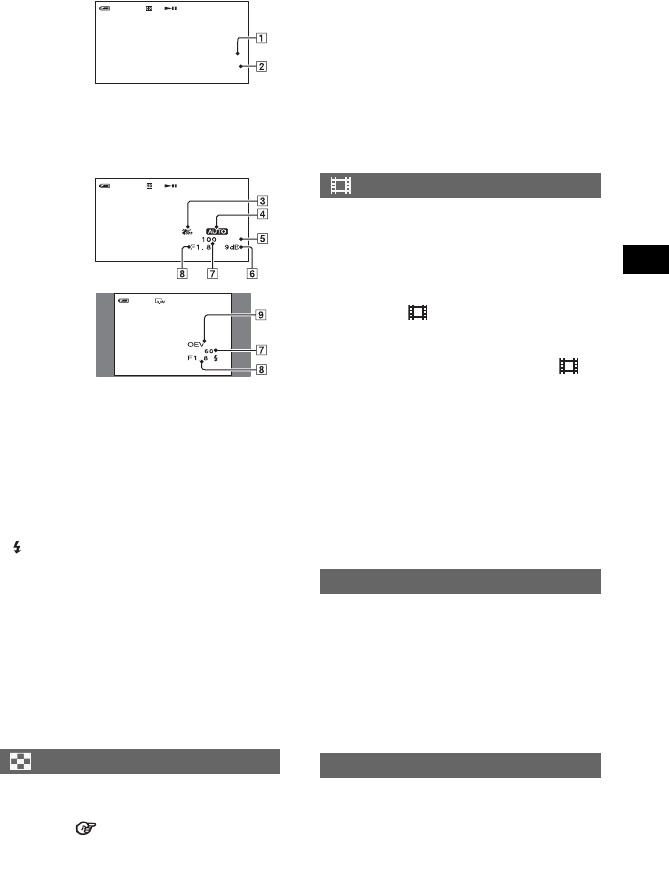
61
Using the Setup items
DATE/TIME
1Date
2Time
CAMERA DATA
3SteadyShot off
4Exposure
5White balance
6Gain
7Shutter speed
8Aperture value
9Exposure value
• appears for an image recorded using a flash.
• The data code is displayed on the TV screen, if
you connect your camcorder to a TV.
• The indicator toggles through the following
sequences as you press DATA CODE on the
Remote Commander: DATE/TIME t
CAMERA DATA t OFF (no indication).
• Depending on the hard disk condition of the
camcorder, bars [--:--:--] appear.
• The setting returns to [OFF] after you remove the
power source for more than five minutes.
You can select the number of thumbnails that
appear on the VISUAL INDEX screen.
Thumbnail Glossary (p.100)
BZOOM LINK
Change the number of thumbnails (6 or 12)
with the zoom lever on your camcorder.*
6IMAGES
Displays thumbnails of 6 images.
12IMAGES
Displays thumbnails of 12 images.
* You can operate with the zoom buttons on the
LCD frame or on the Remote Commander.
BAUTO
Displays the remaining hard disk free space
for about eight seconds as described below.
– When your camcorder recognizes the free
hard disk space, with the POWER switch
is set to (Movie)
– When you press DISP/BATT INFO to
switch the screen display from off to on,
with the POWER switch is set to
(Movie)
– When the available free space of the hard
disk remains less than five minutes for
movies
– When you start recording from the line
input (For DCR-SR100E only)
ON
Always displays the remaining hard disk
free space indicator.
The default setting is [ON] so that you can
use the supplied Remote Commander (p.39).
• Set to [OFF] to prevent your camcorder from
responding to a command sent by other device’s
remote control.
• The setting returns to [ON] after you remove the
power source for more than five minutes.
The camera recording lamp will not light up
during recording when you set this to [OFF].
(The default setting is [ON].)
DISPLAY
60min
00:00:00
1 1 2006
1:12:34
AWB
60min
00:00:00
Movie
60min
10/10
Still image
REMAINING
REMOTE CTRL (Remote control)
REC LAMP (Recording lamp)
Continued
,


















