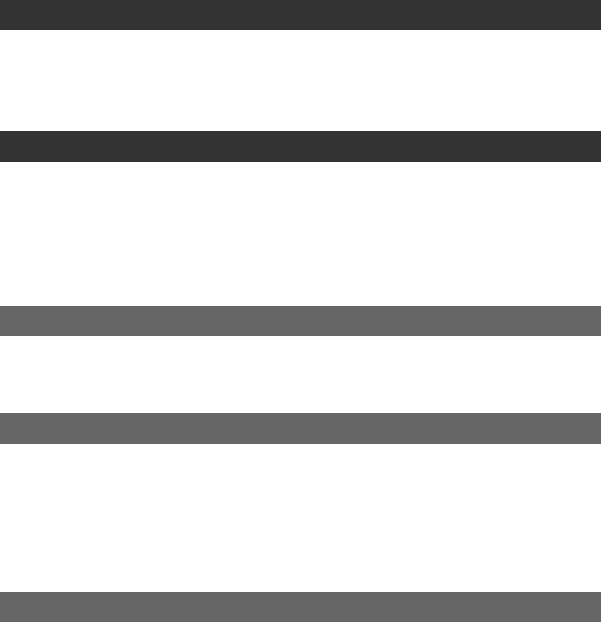
8
Customizing Personal Menu................................................................... 63
Creating the Playlist................................................................................ 65
Playing the Playlist.................................................................................. 67
Setting image protection (Protection)......................................................67
Dubbing to VCR/DVD devices ................................................................69
Recording images from a TV or VCR/DVD device
(For DCR-SR100E only) ......................................................................... 71
Printing recorded still images (PictBridge compliant printer) .................73
Jacks to connect external devices ..........................................................75
Troubleshooting ...................................................................................... 76
Warning indicators and messages..........................................................86
Using your camcorder abroad.................................................................90
Files on the camcorder hard disk/folder structure...................................92
About the “InfoLITHIUM” battery pack ....................................................93
Maintenance and precautions.................................................................94
Specifications..........................................................................................96
Glossary..................................................................................................99
Index .....................................................................................................101
Editing images
Dubbing, Printing
Troubleshooting
Additional Information
Glossary, Index
Table of Contents (continued)


















