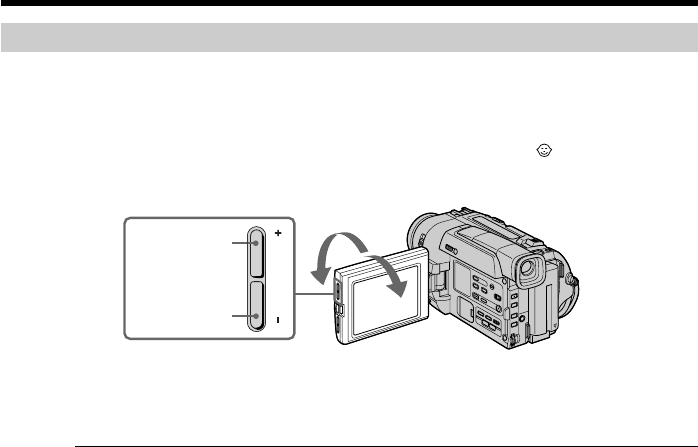
14
LCD BRIGHT
Adjusting the LCD screen
To adjust the brightness of the LCD screen, press either of the two buttons on LCD
BRIGHT.
The LCD panel moves about 90 degrees to the viewfinder side and about 210 degrees to
the lens side.
If you turn the LCD panel over so that it faces the other way, the indicator appears
in the viewfinder and on the LCD screen (Mirror mode).
When closing the LCD panel, set it vertically until it clicks, and swing it into the
camcorder body.
Note
When using the LCD screen except in the mirror mode, the viewfinder automatically
turns off.
When you use the LCD screen outdoors in direct sunlight
The LCD screen may be difficult to see. If this happens, we recommend that you use the
viewfinder.
Picture in the mirror mode
The picture on the LCD is a mirror-image. However, the picture will be normal when
recorded.
During recording in the mirror mode
While recording in the mirror mode, you cannot operate the following buttons:
ZERO SET MEMORY on the Remote Commander and MENU on your camcorder.
Indicators in the mirror mode
The STBY indicator appears as Pr and REC as r. Some of the other indicators appear
mirror-reversed and others are not displayed.
to brighten
to dim
210°
90°
Recording a picture


















