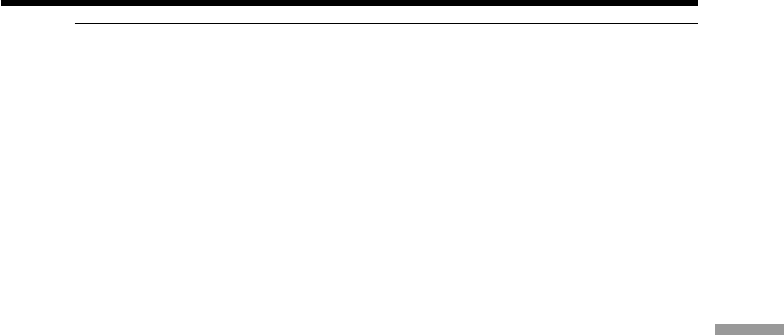
67
Flash Memory Operations
Viewing a still picture – Memory photo playback
Note
When displaying the index screen, the number appears above each image. This
indicates the order in which images are recorded in the built-in flash memory. These
numbers are different from the data file names.
Files modified with personal computers
These files cannot be displayed on the index screen. Image files shot with other
equipment cannot be displayed on the index screen either.
The image quality mode indicator
The indicator may show a mode different to the one in which you recorded. This is not
a malfunction. The indicator shows the size of the data file.


















