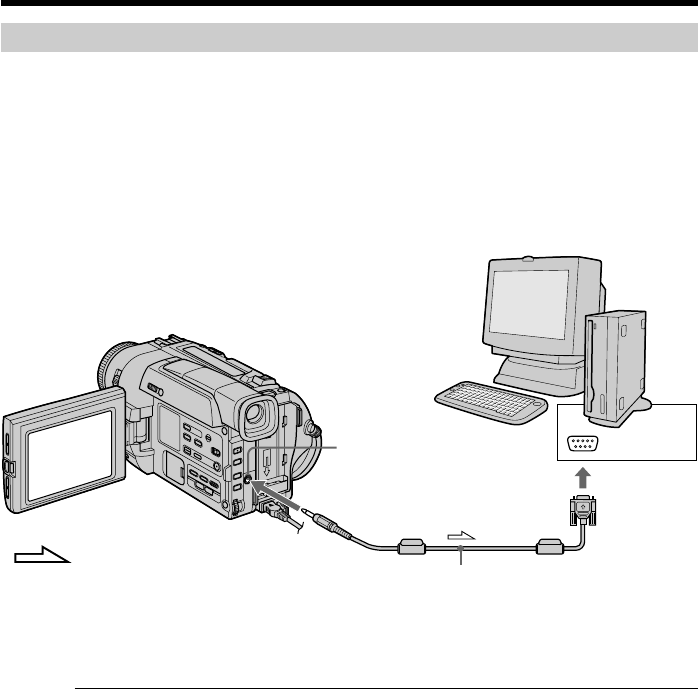
68
Viewing a still picture – Memory photo playback
Viewing the recorded images using a personal computer
You can view the still pictures which are recorded in the built-in flash memory on the
PC screen.
Set the POWER switch to VTR, or set the POWER switch to CAMERA and set
STANDBY to MEMORY. Connect your camcorder to your PC using the PC serial cable
supplied with your camcorder. The PC MODE indicator appears in the viewfinder or
on the LCD screen.
For details on the connection and operation refer to the operating instruction supplied
with PictureGear 3.2Lite (supplied with your camcorder).
To finish PC mode
Remove the PC serial cable from the DIGITAL I/O jack
Examples of recommended OS/application software
OS
•Windows95 or 98
•WindowsNT4.0
Application
•Microsoft Internet Explorer, etc.
Notes
•When you view images recorded with the camcorder on a personal computer, the
display may show lines on the edge of the screen, depending on the current state of
video input signals. This is not a malfunction.
•You cannot access your PC:
– while the tape is being played back.
– during the slide show.
– while copying still images.
– while the cassette compartment is opened.
PC serial cable (supplied)
DIGITAL
I/O
: Signal flow
Serial port


















